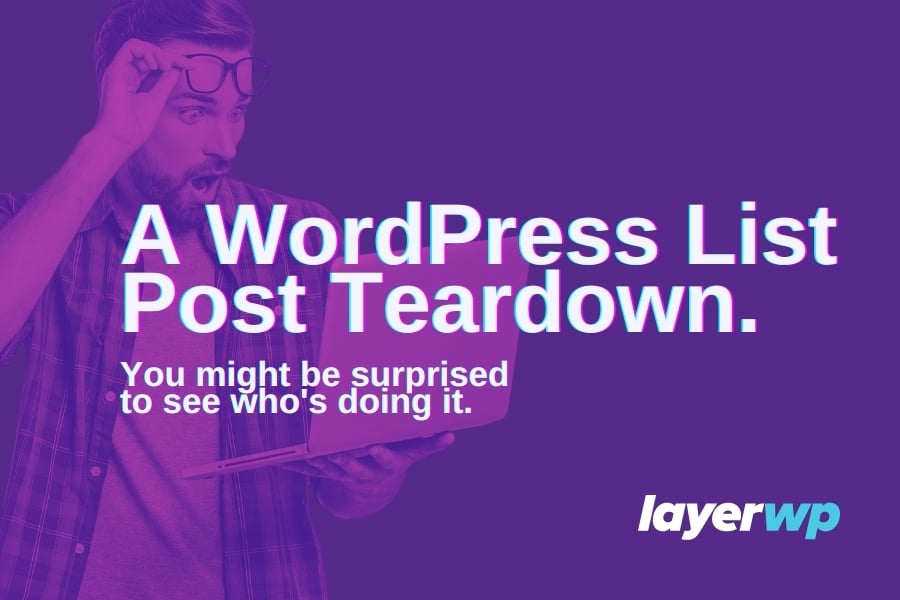
Why WordPress List Posts Can Be A Bad Idea & A Real World Example/Teardown.
I can be blunt, and I apologize in advance, but I don’t like WordPress list posts. Neither should you. Here’s why.
I recently mentioned on Twitter, I’m sick to death of WordPress list posts, and I stand by that. I’ve had discussions with fellow Twitter users and, in particular, Kevin Muldoon.
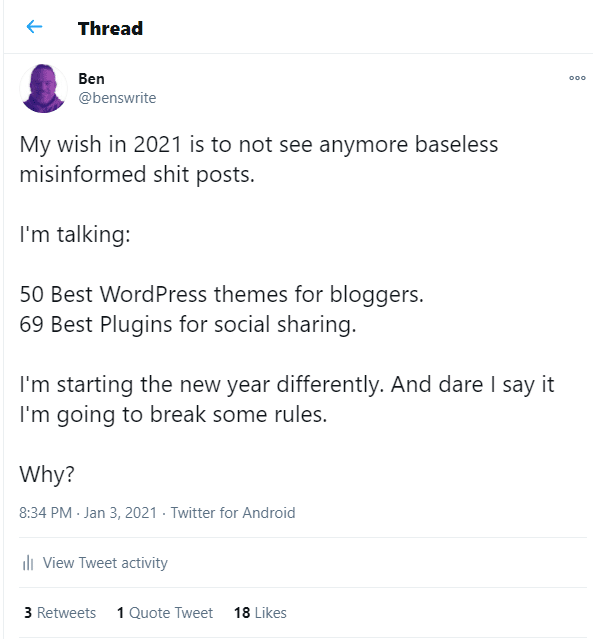
Kevin mentions that he doesn’t think all list posts are wrong; I’ll be honest with you. I tend to agree with him, to a degree. For those interested in finding out more about Kevin Muldoon, take a look at his blog.
Kevin also mentions the lengths he goes to when he creates a list post; I’ve got to be honest; he’s probably one of a select few who do what they say they will.
He also mentions that list posts attract traffic, and I can’t argue with that logic.
WordPress List Posts Do Attract Traffic
This post isn’t about the best list posts; it’s about those who blatantly game the search engines for either profit or exposure.
The whole point of me talking about this case, in particular, is to educate you, the user. Hopefully, I’ll highlight how list posts can leave you out of pocket.
The Best WordPress Themes/Plugins Lists
Oh, f*$K me, where do I begin, where do I end? These types of posts are an absolute joke. I’ve created one myself for fun; if you’d like to read it feel free; it’s lovingly entitled “30 Best WordPress Themes 2020 Edition.“
It was supposed to serve as a warning to those who search for the best WordPress themes to read my WordPress theme buying guide. I think it’s helped some people.
In Truth, I know it has.
I’ve had some lovely emails from people stating that.
I’m waffling, back on point.
Edit* – Literally had two emails today from WordPress theme providers asking if they can list their products. WTF? Seriously?
List Posts For WordPress Themes & Plugins Suck
They suck the big one, and I’m sick to the back teeth of seeing them and so should you be. A well-structured and carefully thought-out list post can help; the issue is they are few and far between.
- Who’s Cutting It? The 40 Best WordPress Themes For Barbers.
- TikTok MF’s Here’s 25 Social Sharing Plugins To Get More Traffic.
- Recently Killed Someone? Here are 99 WordPress Plugins To Delete Posts Documenting The Acts Mentioned Earlier
- Are You A Wizard? Here are 74 WordPress Themes For Magicians
They sound sexy. Clickety click.
The above serves as an example and not real-life titles; I got a little bored through the article, which was a distraction, albeit fleeting.
Me just now.
Oh, lots to choose from, noice. Suppose this was a real-world example, not from my warped and slightly intoxicated mind, it’s 4 o’clock somewhere, am I right?
The problem is I can guarantee a majority are absolute sh%t.
Want proof?
OK, here goes; I promised on Twitter I’d make a teardown of someone doing it. So here goes.
Who did I pick? Was it any of the more prominent WordPress blogs? A particular site focusing on beginners with WordPress, a place that explores WordPress, one that WP is on its radar?
Answer?
None of the above.
A company specializing in content and marketing tools is doing this, and if one of the more prominent companies is doing it, why the hell should you trust a WordPress blog dedicated to WordPress doing the very same?
I’ll tell you the company, and I’ll warn you, this is a strange tale, but if nothing more, it will highlight why list posts for WordPress products are a terrible f*)king idea.
Are you ready to go down the rabbit hole?

Our Tale Begins With A Simple Google Search
Storytelling now, ooh this is exciting (nods at Todd Jones), well for me it is. It all starts with a Google search. The truth be told, I searched this term last year and was doing a bit of research for an idea I had.
So me being me, I searched on Google for “WordPress vote plugin.”
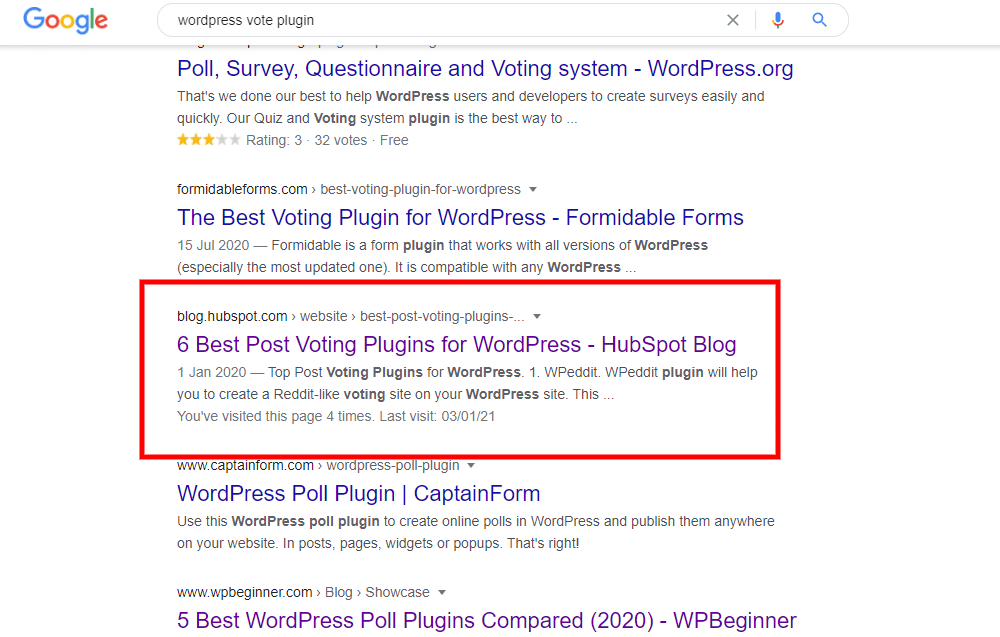
I’ve been a bit of an amateur sleuth on this one. This is just the beginning of the tale.
6 of the best Voting Plugins For WordPress
On none other than the HubSpot blog, those of you who don’t know who HubSpot is, they’re a major player in the CRM (Customer Relationship Management) space.
They preach about content, and some of their products can help with content marketing and such. So, intrigued as I was, I clicked the link and proceeded to look through; I mean, it’s HubSpot, so they must know what they’re doing, right?
Before I go into detail on this, it’s worth noting that at the base of all posts on HubSpot’s blog are the original publication date and the updated date.
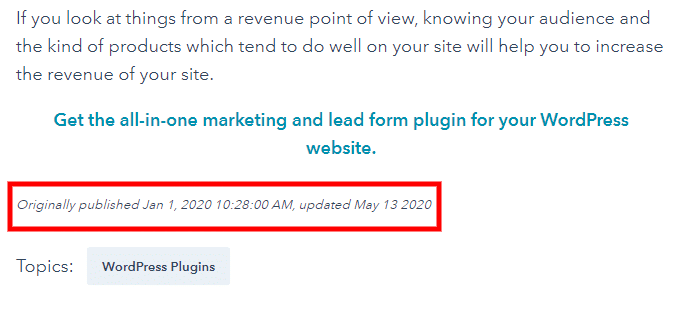
So as you can see from the above screenshot, this particular blog post was originally published on Jan 1st, 2020, and updated on May 13th, 2020. Remember that, OK?
Let’s take a look through each item mentioned in this best-of-list post.
1. WPeddit
Let’s address the first item on this list of plugins. WPeddit. This plugin enables users to create a sort of clone of Reddit, with upvoting and such. I remember seeing this plugin floating around many moons ago; hell, I even played around with the demo; that’s as far as it went.
What’s interesting to me is I know this plugin got discontinued a while ago.
The date of that post? January 3rd, 2020.
I think it’s fair to surmise so far that the HubSpot blog post is, well, out of date. Also, there’s no damage done to consumers as you can’t buy WPeddit, so that’s a plus point.
2. Post Voting WordPress Plugin
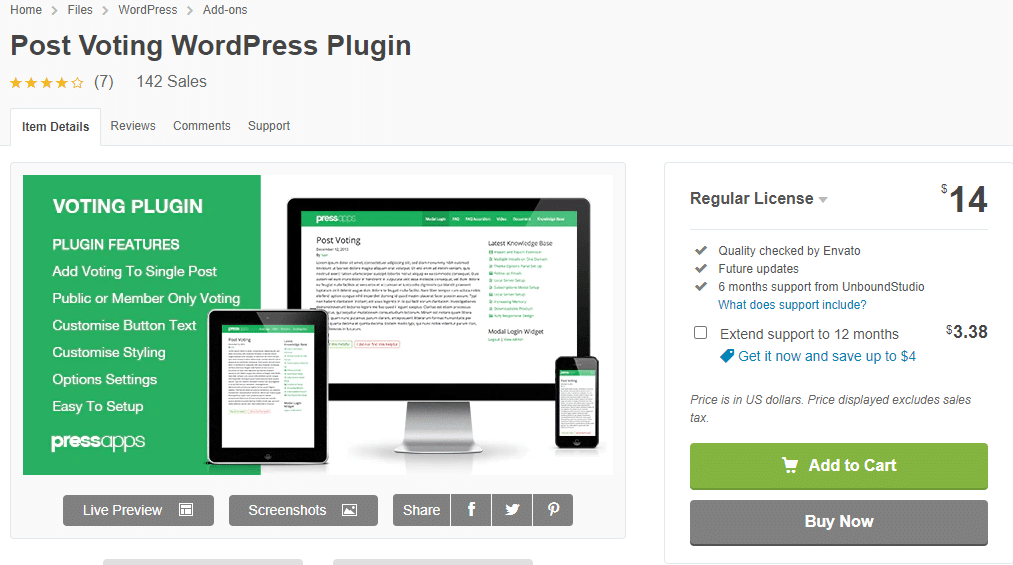
So we know the first entry is, well, quite frankly nonsense; what about number two on this list of best voting plugins? I’ve taken a look at the product listing on Envato for this particular plugin. It makes for an interesting read.
Take a look below for what I mean.
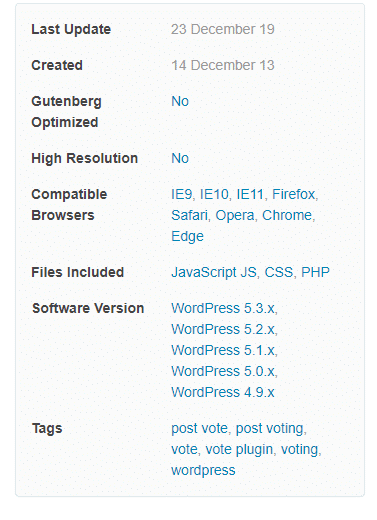
Notice the last updated date? December 23rd, 2019. It’s now 2021; you could say that the plugin might not need to be updated as it works with the latest version of WordPress.
I’d hazard a guess (and I am guessing) that it might not. The listing itself states it’s compatible with WordPress 5.3.x; well, we’re on WordPress 5.6, so I’d be reluctant to purchase this.
Plus, it was created in 2013 and has only had 142 sales, which is very low, considering it’s been listed for seven years. Is it one of the best voting plugins for WordPress?
Probably not, plus the HubSpot post has three paragraphs and doesn’t mention the reviews on Envato (one of which slammed it for not working). It doesn’t help at all, and it’s pointless.
3. vote5

So number two probably wasn’t one of the best voting plugins for WordPress. What about Vote5? Will things get better? (Here’s hoping!) Aw man, really? WTF, come on. See below.
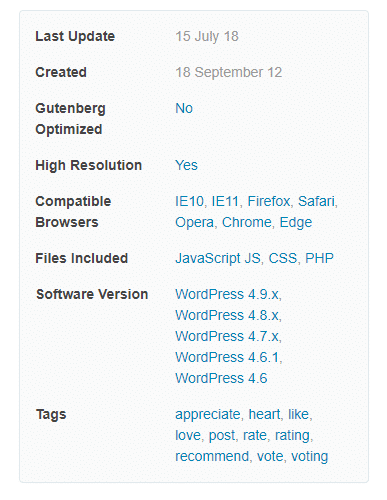
No, not really.
An Intermission
At this point, you might want to stretch your legs or grab a coffee. What have we discovered so far? Well, this post so far is crap, absolute junk. One product doesn’t even exist anymore, and the other two are out of date, one of them by over two years.
Would you like to continue? OK, cool, let’s crack on.
4. Like Button Voting & Rating
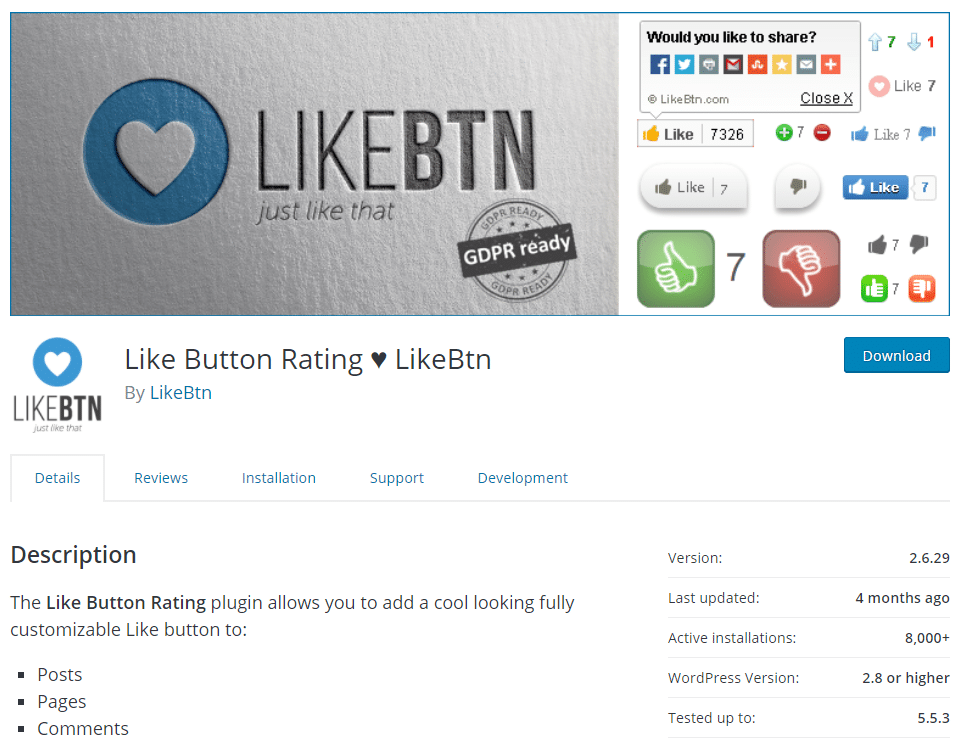
At last! Something that’s relatively up-to-date. OK, so maybe not that up-to-date, but four months is fair. If nothing is broken, why fix it??
I’ve not tested this plugin (to be honest) and cannot account for whether it’s any good or not. But then nor has HubSpot, so there’s that.
Hang on a second what’s that under this plugin listing on HubSpot? See below:
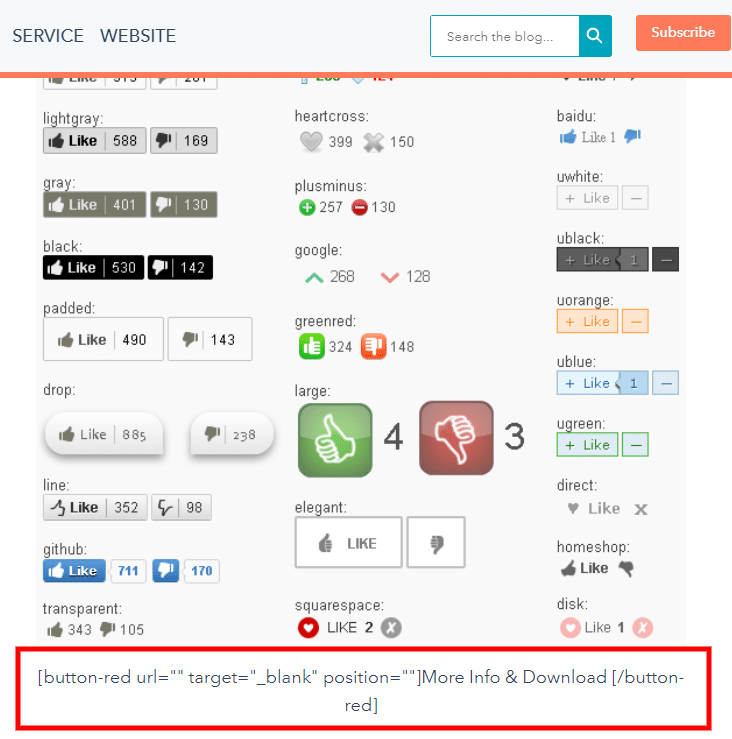
What is it? Well, it’s a shortcode for all to see. Noice. I’ll delve into this a little more later; it’s worth the wait, trust me.
For now, let’s concentrate on finishing off the entries in HubSpot’s post.
5. Yasr- Yet Another Stars Rating
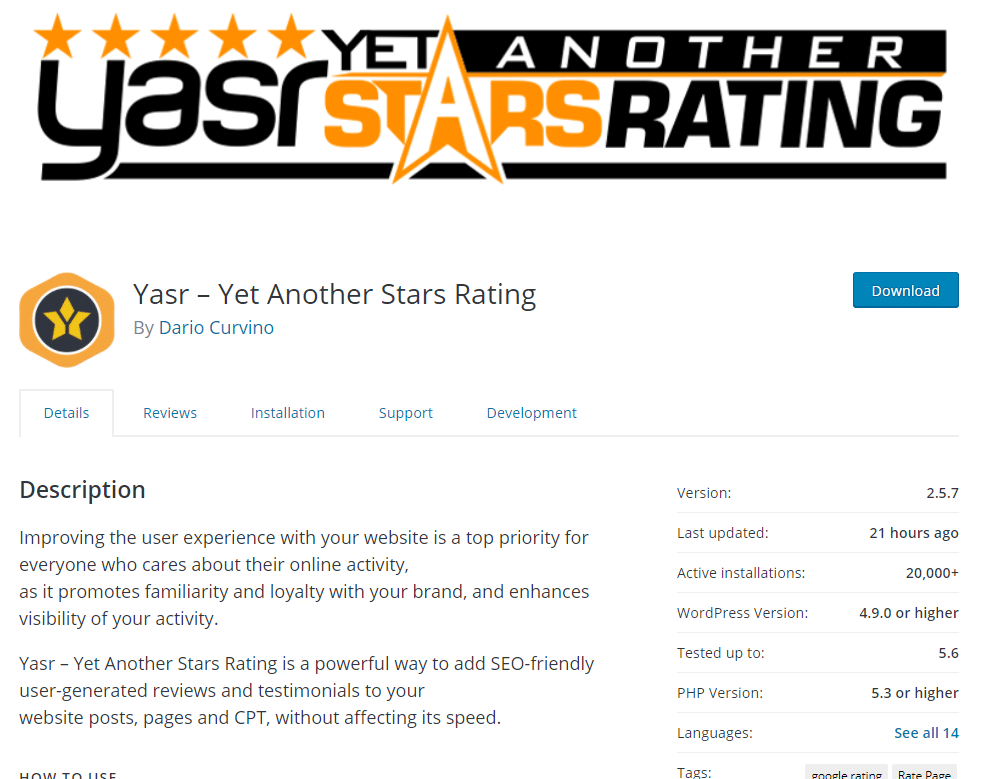
An up-to-date plugin on WordPress.org with a healthy userbase, who knew? I mean, I was on the verge of giving up reading this post.
Is it any good? Again I don’t know, and again nor does HubSpot; they haven’t tested it out. Why bother? Just list it.
6. WP Ulike
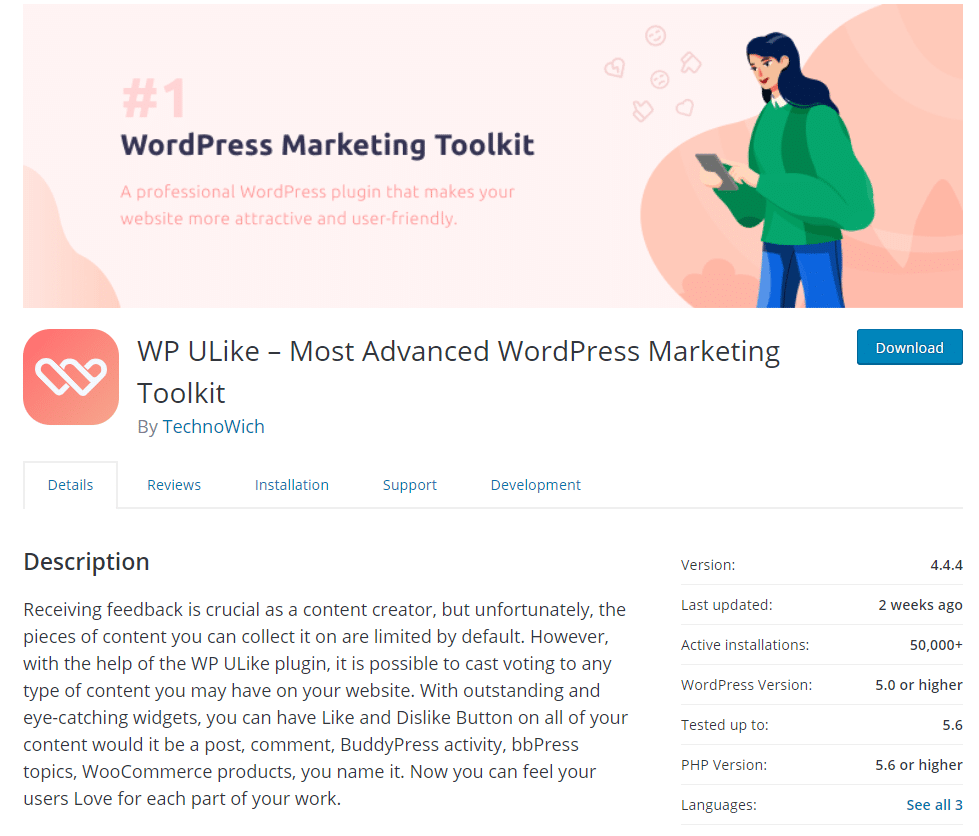
For now, is it one of the best? Well, from my brief play with it, it’s good, take a look at the free version and have a tinker around.
HubSpot hasn’t tested this plugin, and I’m beginning to see a trend here, are you?
Thoughts On The Original Post From HubSpot
It’s abundantly clear to me, and it should be to you by now, that no testing took place in any of these plugins.
With the weight of HubSpot behind the post, you’d instantly think they’d know their onions and only recommend the best for you. Well, they haven’t, and it gets better.
The Curious Case Of A WordPress List Post On HubSpot
Remember the shortcode I showed you earlier? Here it is again for those who missed it:
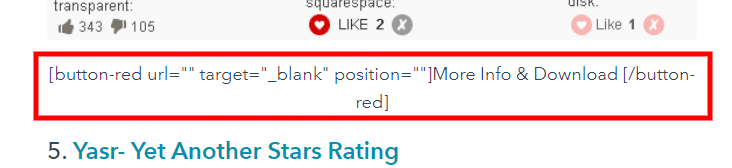
I thought it strange, and believe me, it got weirder. When clicking on a link to visit the products, in particular, WPeddit, it redirected me; here’s the URL
https://www.sourcewp.com/go/wpeddit-pluginWhich then made me think, maybe they didn’t even write the article in the first place. Blindly copied and pasted from the original article that was on SourceWP.
Nah, surely not? Mind you, there was that shortcode and the URL to WPeddit.
So doing a little detective work, I took the URL portion from HubSpot’s post and added it to the SourceWP URL
https://blog.hubspot.com/website/best-post-voting-plugins-wordpressPasted into:
https://www.sourcewp.com/best-post-voting-plugins-wordpress/As I thought it, redirected to the post on HubSpot, then I ran it through the way back archive. It gets better. See below:
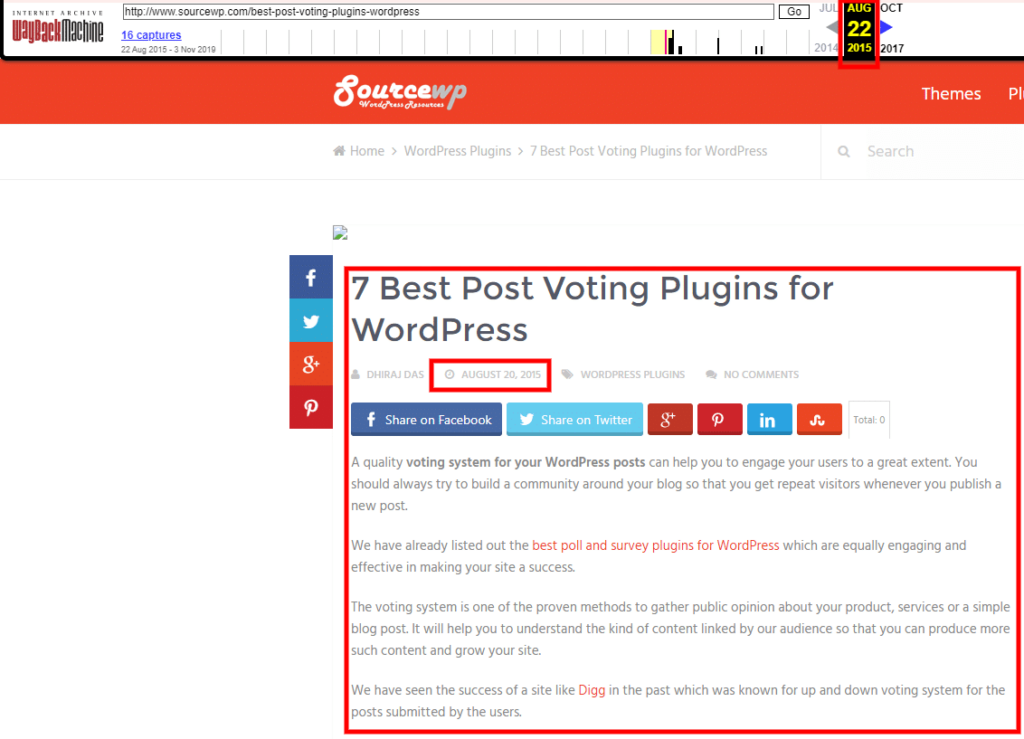
WTF? 2015!?! A plugin list post initially published in January 2020 (according to HubSpot) is actually from 2015. Yes. Yes, it is. Want proof? Take a look at the wayback archive link.
What does this tell you? Well, I, for one, would be skeptical about any list posts from HubSpot, especially when it comes to WordPress. They mentioned at the base of the post; the article was updated on May 13th, 2020.
Some of you may think I’m nit-picking here and being overdramatic. To a degree, you could be right. The initial search term I used isn’t prevalent; it’s very niche, so this post’s damage to consumers is minimal.
Now imagine it’s a broader term, one with a shed load of searches; what would the damage be then?! People purchasing products or installing something that could be A) out of date or B) absolute junk.
HubSpot has weight behind them in terms of SEO. They’re a big player in the content world, and I find it surprising that this has happened.
Consider this, a company of this size and stature has a post like that, now picture countless other blogs listing products blindly. Are they any good? Will the product work?
I Said It Gets Better Another Search This Time For Best Wiki Plugin
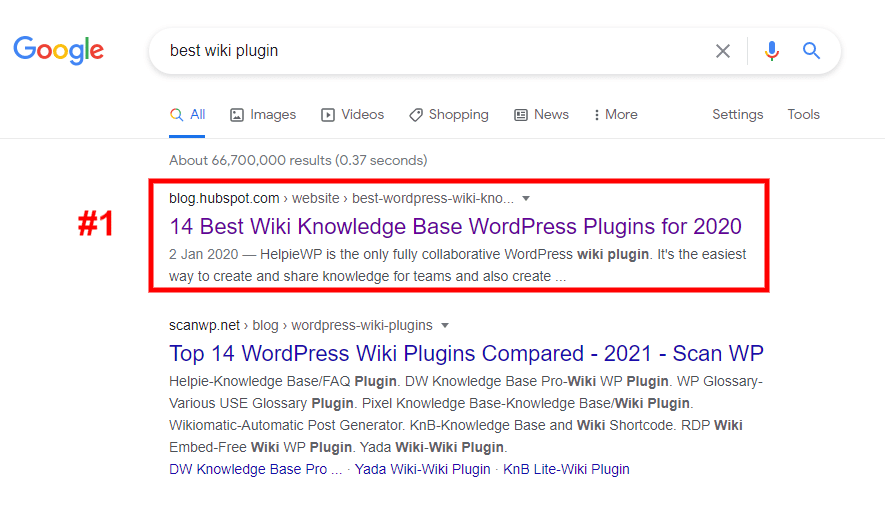
Who’s at the top of Google? Yup, you guessed it, HubSpot. Where did the post originate from? Yup, you guessed it, SourceWP.
The post was published on January 2nd, 2020, and updated on November 5th, 2020. The actual article was on SourceWP back in May 2015 and updated on SourceWP in 2019.
I’m not going to go through this list; I’ve just picked one plugin listed to highlight my case.
This one: UserPress – Wiki Plugin For WordPress, it’s number six on the Best Wiki Plugin list.
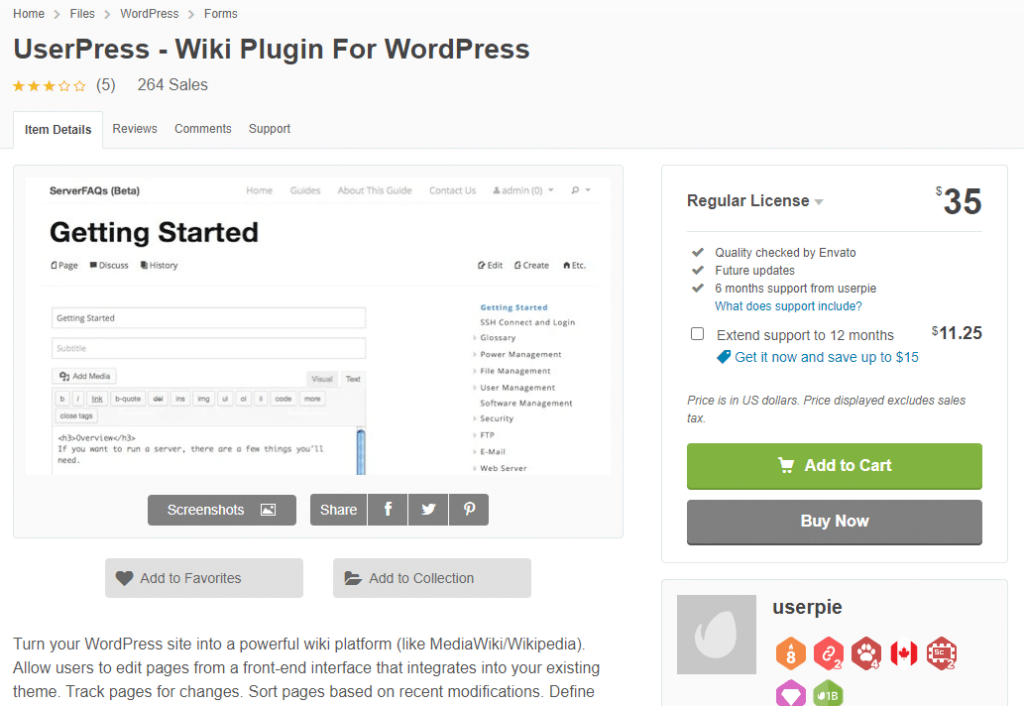
Right cool, for the love of Mike, please be up to date. See below:
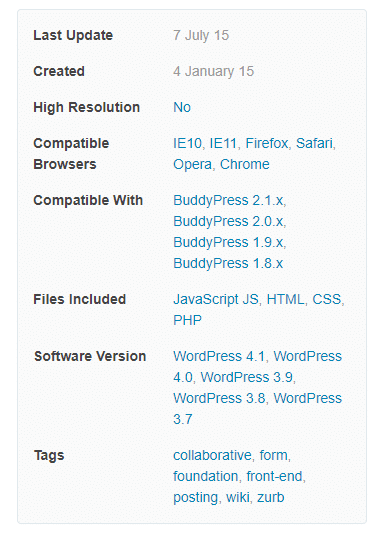
2015, it was released in January 2015, and the last update was July 7th, 2015. Yes, it gets even better. User reviews:
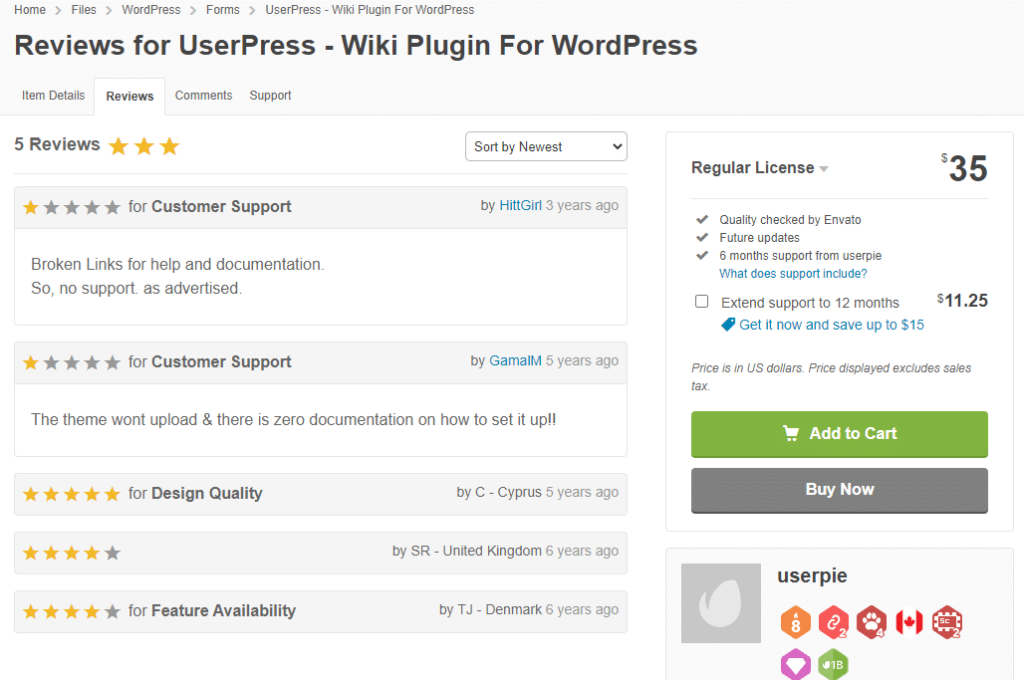
I mentioned the post from SourceWP originated in 2015 (courtesy of the Wayback archive), and UserPress was on the list then. When you consider, they recommended the UserPress plugin in April 2015 (at the time the article getting published), but the developer made no further updates after July.
The plugin sold 264 copies; in its albeit brief lifespan, how many of them were based on the blog post’s recommendation? I can’t give you an answer, I’m afraid, but I bet it was a few left out of pocket.
It would appear HubSpot is using SourceWP’s old content (some kind of deal between the two, I’m speculating here) and repurposing it to drive traffic.
EDIT* I’ve just been informed by a fellow Twitter user Iain Poulson that Dhiraj Das (the original owner of SourceWP sold the blog to HubSpot, for over 100K). You can view the article here.
While that may not be an issue, and this happens all the time with blog content, the main problem is they’re keeping out-of-date products in their best-ever list posts.
My argument, and I think it just, is UserPress was a wrong choice, it’s now 2021, and that product is still listed. What about other posts on HubSpot?
I haven’t got the time or patience to go through every single one, you get the drift, and another fine example of why list posts for WordPress products are a terrible idea.
Detective Hat Back On
Flicking back and forth and leafing through my detective notes, it would appear a lot of SourceWP posts are now on the HubSpot blog,
The main page for SourceWP redirects back to the HubSpot blog, and weirdly, some don’t. There’s still a glut of pages available to review; take the below for example:
https://www.sourcewp.com/wordpress-plugins/ – link now dead
Clicking on the articles listed here takes you to the HubSpot version; why not have some fun and take a look for yourself?
So Would I Read More WordPress Related List Posts From HubSpot?
Look, I’ll level with you again here; I don’t dislike HubSpot, I’ve used their software, and it’s good.
That said, I couldn’t read anything from HubSpot about WordPress. If they don’t care to update their posts properly when it comes to listicles, .etc, what else is getting missed?
Some of you will undoubtedly think me pedantic; I wanted to highlight that list posts can be damaging, out of date, and hurt consumers. I think from that perspective, I’ve done my job.
Remember, this is one of the bigger blogs in terms of content; now picture smaller WordPress blogs creating list posts or big players in the WP world.
You Can’t Avoid List Posts, What You Can Do Is Be Prepared
So I’ve established that list posts, when done incorrectly, can cause harm, harm to your wallet. You can’t enter a search term into Google when it comes to WordPress themes/plugins without arriving at a “Best Of” listicle.
What you can do is prepare yourself. What you can do is take steps to ensure you don’t fall afoul of a junk product.
I cover this in my WordPress buying guide, I’ll keep it short and give you a few pointers here:
- You’ll see the same plugins/themes appear in lists. Note down the ones you like.
- Google search each one of the ones on your shortlist.
- Look for discrepancies, look for real reviews, and customer testimonials, and analyze support forums.
- Check the last updated date of a product via a changelog or post on their website.
- Contact the support teams for plugins/themes, and get a feel for how they handle support. You don’t want to be left hanging when the chips are down or encounter a problem.
- Narrowed it down, great. Install the theme/plugin on a test site and test, retest, and test again. Don’t install it on your live site, just in case.
I know this sounds like a ball ache to do, and I’ll be 100% honest here, I’ve used WordPress for 10+ years and wasted a lot of money off of list posts.
I’m savvier now, so all I can do is pass on these tips to help you make any future purchase(s).
Remember, you can’t avoid WordPress list posts, but you can prepare yourself so you don’t get caught out.
Have questions, or fancy a chat hit me up with a comment.
Subscribe To My Newsletter
Read it? Share it!
Leave a Reply