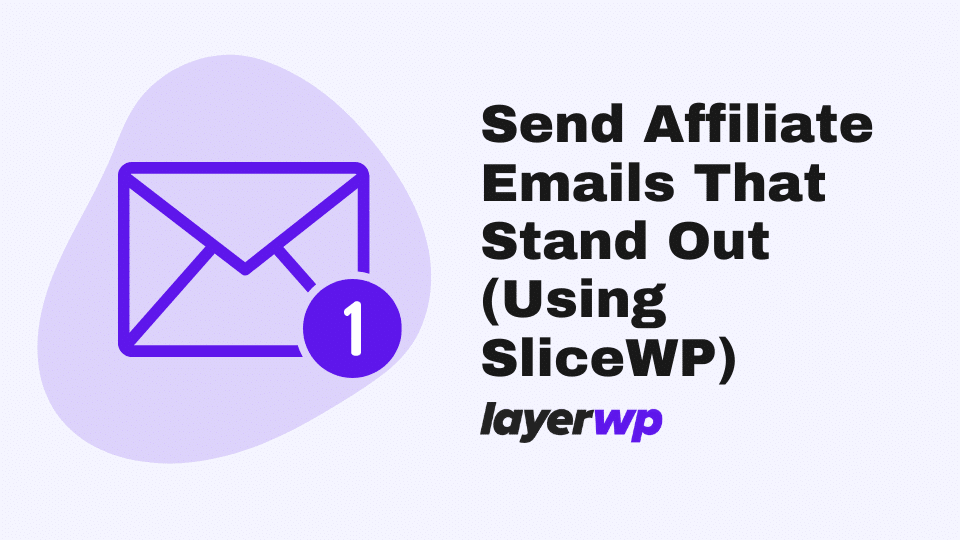
Send Affiliate Emails That Stand Out (Using SliceWP)
We all know the importance of quality affiliates when running an online store, whether it’s on WooCommerce or Easy Digital Downloads.
The first email should be as welcoming as you can make it. People love to be in the loop, and chances are if they’ve signed up to be an affiliate, they WANT to hear from you. For obvious reasons, to make money.
I’m a fan of
This tutorial is for those using the
Sending a welcome email to new affiliates with SliceWP
Again, if you’ve read my review/tutorial on SliceWP, you’ll undoubtedly know that you can send a welcome email to new affiliate registrations.
Nobody said it had to be boring, though, right?

The above image shows the standard affiliate welcome email template. Let’s juice it up a bit, make new affiliate users welcome.
Affiliate Registration Emails
K.I.S.S (Keep It Simple Stupid), might seem a little harsh; however, you don’t want to give too much information to your affiliates once they’ve signed up.
What if they get rejected (for whatever your reason maybe), no it’s better to be polite and on point. Here’s what I’ve created for my affiliate welcome email:
Email subject bar:
Affiliate Account Registration – Thanks For Signing Up 🚀
Note the emoji? That should stand out in our affiliate’s inbox!
Body content:
Hey {{affiliate_first_name}},
Thanks for signing up to become an affiliate! We’re actively looking at your application as we speak!
Expect a reply within 24 hours, once approved, we’ll help you get the most out of our XYZ Store affiliate program.
Kind regards
Ben – Affiliate Manager
XYZ Store – (a catchy slogan)
That’s all you need to do, keep it short and sweet. You can go to town on the next email; in the first instance, I’d keep it short.
Clicking on preview, you can see what the email will look like to new users:

I will say I’ve noticed something about how SliceWP handles your logo, and I had a few issues with it. Logos do not center above the email content.
Using Google Chrome, I inspected the element and discovered a width and height attribute for the header.
The actual size (make a note of this) is 560px (wide) by 100px (height), using Canva, I knocked up a quick logo with those dimensions. It worked perfectly, had to center the logo in the design.
I’ve added a link to the store in the body of the email, and at the base, I’ve added my name.
The reason for adding my name is I want a personal touch for my affiliate program. Chances are if you’re just starting with your affiliate program, you might not have the resources available to assign someone to look after new members.
A personal touch breeds trust, and we WANT our affiliates to trust we’re going to read their application and go through it.
Rejection Emails (Affiliates Who Don’t Make the Cut)
Getting rejected is the worst right, especially if you, as an individual, think you’re a good fit. It happens, we’ve all been there at some point.
Rejection emails don’t have to be complicated; in fact, the simpler they are, the better you can ease the blow.
You’ll have read my post on affiliate terms, and if you’ve created some yourself, well done you. Identifying affiliates and doing your research on their websites can make or break your affiliate program. That’s why we need those terms.
If you’ve got your affiliate terms to hand, why not add it to the rejection email?
For this example, I’ve got a made-up account; poor Laura is going to get rejected, sorry, Laura.
Subject bar:
Affiliate Account Rejected We’re Sorry 😔
Emoji used again, this time to reflect the “We’re Sorry” side of things.
Body Content:
Hi {{affiliate_first_name}},
Unfortunately, after careful review of your affiliate application, we regret to inform you that your application was rejected.
Please find the reason below:
{{reject_reason}}
To view our terms that you agreed to upon registering, please see them here.
While you have been unsuccessful on this occasion, please feel free to apply when your promotion method is in line with our terms.
We wish you the very best with your journey, and thanks for taking the time to apply.
Kind regards
Ben – Affiliate Manager
XYZ Store – (a catchy slogan)
Note the: {{reject_reason}} tag? Good, I’ll show you what this means, take a look below at poor Laura’s account.

Cannot be any clearer than that, can I? The proposed website, for this particular affiliate, is a complete mismatch. So rejection is a no-brainer.
See the email the recipient receives upon account rejection:

The above is a real-world example; the screenshot is taken from a Gmail account so you can see how it looks.
We’ve got the rejection reason, link to our terms (to back up our claim), and thanks but no thanks text.
I’d still welcome this affiliate tries again in the future, here’s why:
With any affiliate application, you do not know how many other websites they may have, or who they know in the affiliate world. It doesn’t pay to burn bridges with them, and you never know where they’ll be in 6 months.
Be courteous, be polite, be clear.
Affiliate Account Approved Emails (Happy Days)
As your affiliate program grows, you’ll reject more and more affiliates. It can be disheartening when you approve someone, though, that’s a different feeling.
Take a look at the below for an account approved email:
Subject bar:
Your Affiliate Account, What’s the Verdict? 😬
Creates a sense of urgency, did I make it, didn’t I?
Body content:
Hey {{affiliate_first_name}},
We’re delighted to tell you…(drum roll)….your affiliate application was successful!
It’s fantastic to have you onboard, and we look forward to working with you exciting times, right?
I’ve put together a little checklist for you to help you get up and running, and more importantly, get you earning!
- First port of call? – Subscribe to our affiliate newsletter (we email all affiliates with upcoming offers/deals).
- View some success stories and tips from us and other affiliates that should help you get going.
- We have regular competitions for our affiliates, with prizes and cash bonuses!
- (Before I forget) We also offer tiered commission structure, to find out more about this (more ways to earn!), subscribe to our newsletter, and I will send you the deets.
- Access your affiliate account and view your dashboard, need help with it? Take a look at this video to guide you through!
I love writing these emails, super pleased to have you in the XYZ Store family, {{affiliate_first_name}}.
Any questions hit me up via email.
Till then, stay classy.
Kind regards
Ben – Affiliate Manager
XYZ Store – (a catchy slogan)
If you’d like to know more about the tiered affiliate structure idea, fill your boots.
I digress, take a look below for how this email looks in Gmail:

Short and sweet. To the point and highlighting some things our affiliates need to know. I’ve built a must open email subject bar, now I have their attention, there going to read the rest and click on the links.
Commission Approved Emails
Now for the final email in setting up
Still with me? Good stuff. Hope you’re enjoying all this so far!
First things first, I don’t like the standard email subject of “Commission Approved.” thanks to the versatility of SliceWP, we can change that.
Thinking from an affiliate’s perspective, what would make me sit up and take notice? Their inbox is probably filled with affiliate info.
Email subject:
Guess What {{affiliate_first_name}}? You Made A Sale. 💰
Got their attention with the subject, and I’ve purposefully put the affiliate name tag SliceWP uses in the subject bar to make the affiliate click through.
Body content:
Hey {{affiliate_first_name}},
I knew there was a reason I liked having you on board.
You’ve just made {{commission_amount}} from an affiliate sale, I’m super proud of you, way to go!
Don’t forget to view your affiliate dashboard, see where you stack up for the month.
You rock {{affiliate_first_name}}.
Stay classy.
Kind regards
Ben – Affiliate Manager
XYZ Store – (a catchy slogan)
Link to their affiliate dashboard to check the progress they’ve made for the month, year, etc. and check out any creatives on offer.
What does the email look like?

I’d click on that subject bar!
Wrapping It Up
These are examples from my perspective, and I’m not saying you have to follow suit down to the last detail, I’m spitballing and throwing some ideas at you. See if anything sticks, or helps.
You’re not stupid, and you can do the math.
I’ve spent a lot of time with SliceWP of late, and have put some serious effort into guides, tips, and tutorials to help you with your affiliate program.
If you’d like to view more posts referring to SliceWP, take a look at the dedicated SliceWP hub for all you need to know about this affiliate program plugin.
Subscribe To My Newsletter
Read it? Share it!
Leave a Reply