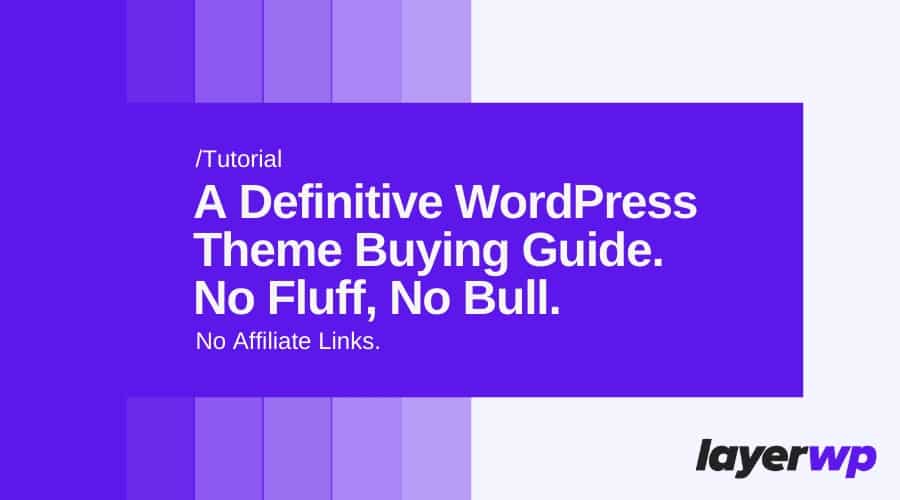
The Ultimate WordPress Theme Buying Guide By A Consumer. No Fluff. No Bull. No Affiliate Links.
Seen a WordPress theme you like the look of? Read about it on a blog somewhere? Hold that thought, here’s why.
Are you thinking of buying a WordPress theme?
I’ll be going in-depth in this WordPress theme buying guide, with some secret tips not mentioned on other blogs.
Also for your reference, there are no affiliate links in this post. It’s purely a guide to help, not to profit. I hope you enjoy it and it serves you well.
How do I choose the best WordPress theme for my needs?
What do you need the theme to do? What functionality is critical, and which would be nice to have?
You need to clarify what exactly you need. Make a qualified list of your specific needs, write them down and tick them off accordingly to ensure the theme measures up.
How confident are you in your abilities? Are you a complete beginner with WordPress?
Are you comfortable with writing code to change the look of a theme or are you in need of a page builder to get everything just right?
Evaluate your needs, write them down.
Stay away from best WordPress theme roundups.

I’m going to give you the heads up here, I’ll be brutally honest, (people might not like this) but stay away from any blogs that list “30 Best themes for photographers” or “50 Awesome Best Ever Responsive Themes”.
They offer no value.
None whatsoever. Fact.
All they do is generate affiliate revenue for the site owner. I’m a consumer of WordPress products and can say hand on heart; they are useless posts explicitly built to get you to click on an affiliate link.
Anyone who tries to justify them by stating they “add value” is a joke. I don’t care if that statement is unpopular, it’s the truth.
Here are five reasons to stay away from the best WordPress theme style posts:
- They are designed to get you to click on links to buy themes purely to generate affiliate earnings.
- No thought goes into these roundups, half the time many of the blogs copy each other’s roundups. The problem being if someone lists crap, they others all follow suit.
- A percentage of the time they’ve never even tested the WordPress theme in question. How could they? It’s impossible; there are thousands available.
- Recommendations made (they won’t admit it) are based on a themes documentation, not based on actually testing.
- The same themes get mentioned, it’s not always to do with the quality, it’s to do with the affiliate margins they can make. The more money they can make, the more you’ll see that particular theme towards the top of the list.
The easiest way to explain this:
Would you recommend a restaurant to one of your friends that you’ve never eaten at let alone visited?

Sure it’s a different subject, the same context though. You wouldn’t would you? No.
So stay away from best theme ever roundups, you’ll get stuck with a lemon.
I’m going to prove why you should avoid Best WordPress theme blog posts
A little later on I’m going to talk about page speed and the importance of mobile.
I’m going to PROVE to you why you shouldn’t trust theme roundups from WordPress bloggers.
I’m going to take one post (I’m not going to name names, this isn’t a blaming game) but they created a post that lists over 30 of the Best Business WordPress Themes.
That’s a bold statement right? The best business WordPress themes? Have they tested every single one? How can they be so sure they are indeed the best?
Let’s run them all through Googles Page Speed Testing Tool, see how they fair.
These themes are not listed in the order they are in the post, I’m protecting the identity of the blog in question.
Well, that was surprising, right?
Please note, WordPress theme demos tend to be fully loaded in terms of features to showcase their abilities etc.
However, you shouldn’t ignore the fact that over half of these themes from the original blog post are slow on the mobile page speed test (anything between 0-40 is deemed slow).
Even if a theme has all the features activated, you should be made aware of the fact they are slow on mobile.
What if you want your site to look exactly like the demo, but with your content?
I’ve removed all the affiliate links from the table above, so feel free to go and take a look at them in more depth. Are they the best business WordPress themes the post title suggests?
Well, the majority are not. Which incidentally highlights the issue of avoiding roundup lists.
Sure they do what they say on the tin, highlight themes, but really, the best?
Not even f*cking close.
I could go on, and on and on. And tear every single best theme roundup down, what’s the point?
You should know by now to avoid them and hope I’ve proved my point.
Next up.
I’ve heard ThemeForest is the best place to buy themes
Lol. This one makes me laugh. I’ve purchased over 30 templates from ThemeForest; you know how many I ended up using for a live site? About three, the others were bloated crap full of they’re own page builders and were slow AF.
Don’t get me wrong there are some gems on Themeforest, and it’s worth checking out.
Tips on buying themes from ThemeForest
I’ve become hardened over the years some might say even a little tired.
However, my experiences of buying templates on TF are a mixed bag. I don’t want you to have the same issues I did with sub-par themes. See my top tips on buying on ThemeForest below:
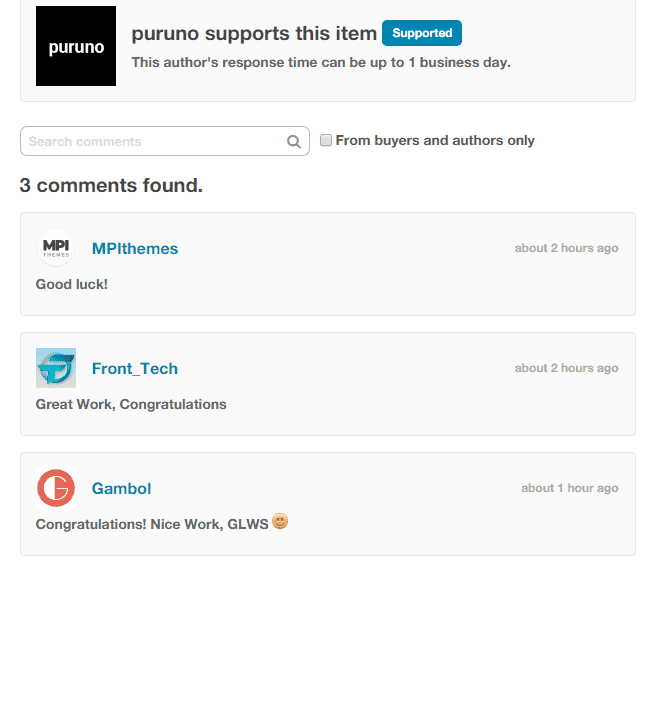
Ignore GLWS. Whenever you see this as a comment on a new item on ThemeForest, it’s developers back slapping each other.
It stands for “Good Luck With Sales” and is a cheap way for other developers to get their name and link in other developers listing.
I doubt ThemeForest will ever remove these as it shows a comment count on the theme instead of it being empty, wow such empty.
Perish the thought.
Do you trust theme reviews on ThemeForest? Things to look out for
Check out the reviews on Themeforest if you’ve found a theme you like. Word to the wise, not all reviews are useful.
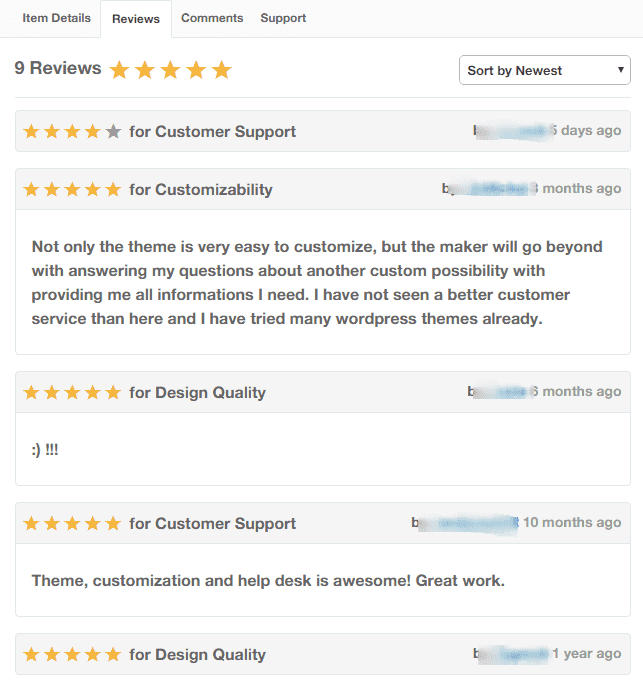
ThemeForest shouldn’t allow reviews at all without having some context as to why they thought the theme was good.
You’ll see this a lot on TF, so read between the lines, find some genuine feedback.
When you’ve found a theme, you like the look of, scan through all the reviews.
I mean all of them, sort by highest rating and lowest rating. Take stock of what you see here, read the lowest scores first, find out what other issues people have had.
Look for responses to reviews; some are just bloody-minded reviews by total newbies that have no idea what they are doing.
Some could be genuine grievances, try to find a middle ground, somewhere in there is the truth.
Never trust a 5-star review with no text. Never.
It’s pointless to even leave a review without reason, so look for studies that have text, read them keenly.
Found a review that’s useful?
A handy tip, one that I believe many do not do. If you find a review with decent feedback, click on the reviewer’s name. Sometimes the user will have a contact form to get in touch with them.
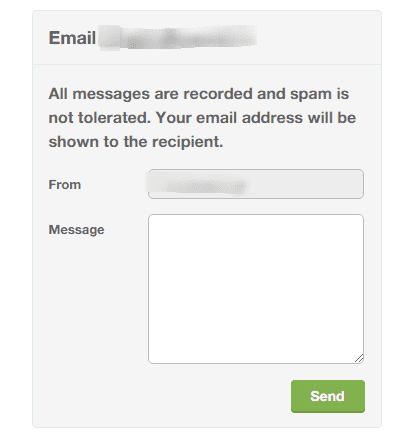
Don’t be scared of contacting the reviewer. Send them a message with the following:
“Hi, sorry to bother you, hope you don’t mind me getting in touch. I’ve just read your review of XYZ theme on ThemeForest. I was just wondering XYZ is as good as you say it is, or if you have had any issues.
I only ask as I’m thinking of purchasing it and any help you can give would be appreciated!
If they don’t have any contact details, move on to the next until you can find one that does.
You need a real-world example of that theme in use if they’ve left a review and rate it.
Ask questions, don’t be scared, it’s in our DNA to help each when asked.
Read the comments of others
An invaluable resource in buying themes on ThemeForest is the comment section. Have a good search through for some of your criteria when you’ve found a theme matching your needs.
Read up on any issues people have had and if some questions have been unanswered why is that?
Do your research; this is an investment for you and your blog/site.
Always ask questions of sellers
If you went out an bought a car from someone you’d ask questions right?
Buying a WordPress theme is no different if you have a question ask the theme seller. I cannot tell you how important it is that you ask questions.
By asking you’re fact-finding, by fact-finding you’re qualifying. If the theme meets your needs through your questions and subsequently received answers, you’re onto a winner.
If the theme seller takes over a week to get back to you, move on. It’s a sign of things to come, trust me.
The spoken language of the theme seller
What’s your primary language? I know it might seem a little weird to mention the word but remember if you need support and their first language is not your own or indeed vice versa, you’re going to have issues further down the line.
WordPress Theme support
Don’t be tight, ThemeForest gives you the option to buy support if the seller offers it, take it.
You never know when you might need it. Sod’s law says you’ll need help one day and without it, you’ll become unstuck.
Check the last updated date of a ThemeForest WordPress theme
Another essential tip. Always check to see when the WordPress theme was last updated.
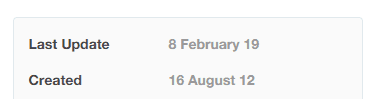
Just because you’ve found an item that fits the bill, there’s no point buying it if it hasn’t had an update for six months!
View the developer’s portfolio, build yourself a history of the developer
Take a look at a developer’s previous works (if they have any). Do they have a habit of ditching themes after a while?
How frequently are the updates (see above) how responsive have they been on previous works? You need to know these things. So check!
Remember my tips for ThemeForest
They will serve you well and hopefully lead you to get a theme that fits your criteria/needs.
I’m here to help you at the end of the day, so heed my tips, and you’ll be OK.
The above doesn’t just apply to ThemeForest, by using the same methodology you can apply it to independent WordPress theme developers as well.
Here are some more things to remember.
Beware of baked in functionality in WordPress themes.
What’s baked in functionality? Well, this can apply to themes on ThemeForest and independent theme developers.
Baked in features essentially means the developer has created a template and encoded their custom solution to make the end product do what it does.
Great?
Let’s take WordPress page builders for example.
Some WordPress themes come with specific tools for content, in this case, page builders.
Page builders make creating content more accessible for non-developer folk, those who love a WYSIWYG builder (what you see is what you get) and work visually.
Don’t buy a theme from a theme developer who uses their own custom built page builder. Just don’t. You’ll thank me in the long run.
Why? What if they cease support for the theme? Sell it on to someone else and make the page builder redundant?
Great for you with a 50+ page website with all the content designed to fit around a baked in page builder, that’s now defunct.
Basically (and in the politest sense of the word) you’re fu*ked.
There’s a wealth of page builder plugins out there. Think Elementor, Visual Composer, Brizzy, Themify Builder, SiteOrigins page builder, Beaver Builder and more.
All designed to work with existing themes, if a developer has built his page builder, what standards have they worked too?
The page builders listed are built by developers with one focus, to help people build pages, it’s what they do.
Many theme developers now make their themes compatible with those mentioned above.
Why? Leave it to the experts, the plugins are supported and continually evolving.
A developer with a baked in page builder has two issues. First making sure the theme is continually evolving, then having to worry about their page builder.
I can tell you for a fact, over time that baked in page builder will be their downfall and of course yours.
They’ll end up using one of the ones I’ve mentioned, you can guarantee it.
Beware of WordPress theme demos
Another important tip when buying a WordPress theme. You need to check out the demo.
Seems an obvious one right? Are you doing it the right way though?
Let me explain, evaluate the demo as a site visitor.
You know your criteria for your website, once you’ve found something that could fit your needs, take a step back. Imagine your content in the theme.
Ask yourself the following questions from your readers perspective:
- What do you think of the layout?
- Is it easy to navigate?
- Do blog post layouts flow correctly?
- Could I find what I was looking for in a short amount of time?
- Would I enjoy using the site?
Can you answer yes to these questions? Great! Got some friends? Even better, send them a link to the demo, ask them what they think of it.
If you’re a member of a forum in your niche, post a link to it, get feedback on it before you make a purchase.

Don’t fall foul of the looks good trap. Just because a WordPress theme looks good, doesn’t necessarily make it so.
Remember a theme demo is just that it’s a demonstration
It’s designed to showcase the WordPress themes capabilities. You’ve got to imagine your content on the theme.
Chances are when you install it; it will look nothing like the demo itself!
Some developers get around this using the one-click demo import plugin, which prefills your website with demo content so you can learn how it works.
Check out the Page Speed of a WordPress theme
There are some fantastic WordPress themes out there from a page load perspective. You should always check out the page speed of the theme demo. Why?
Page speed is critical from an SEO perspective (search engine optimization), Google (and other engines) expect content to load double quick.
If your theme choice is full of bloat, you are going to have issues.
So always check the page speed of a WordPress theme.
How to check a WordPress themes Page Speed
It’s simple to do, and I’ll show you how. Let’s take the Avada theme from ThemeForest; it’s the number one selling theme of all time and used by countless individuals.
Firstly I’m not picking on any one particular theme developer or ThemeForest as a whole.
As it’s the best selling one, it makes sense to take a look at it from a page speed perspective. As you’ll come across it if you use ThemeForest.
What we will need to check page speed:
- The most important tool we need is the Page Speed check from Google themselves here.
- You can also use page speed testers like GTMetrix here and Pingdom both give some great (if varying information) on how quick a website loads.
I’ve picked a demo version at random and going to test the Avada SEO template with Google’s Page Speed tool:
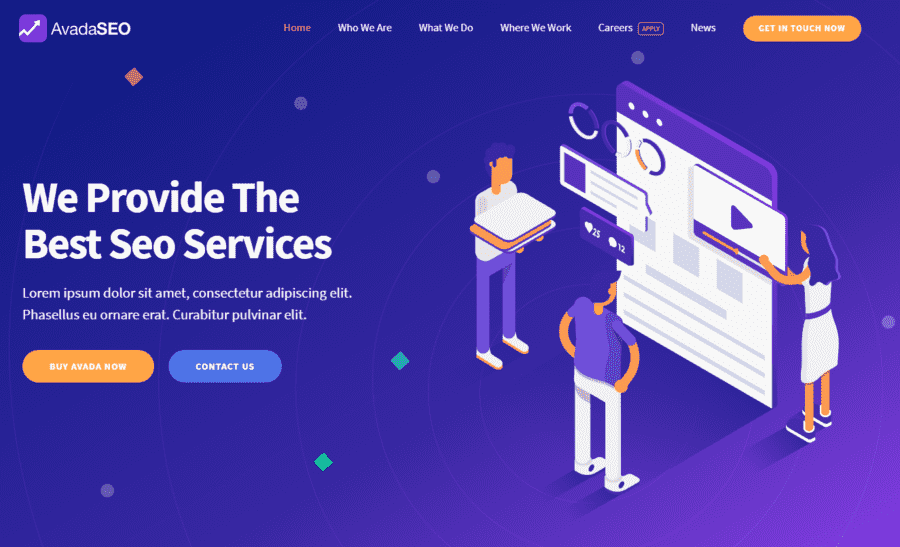
Google Page Speed test on Desktop
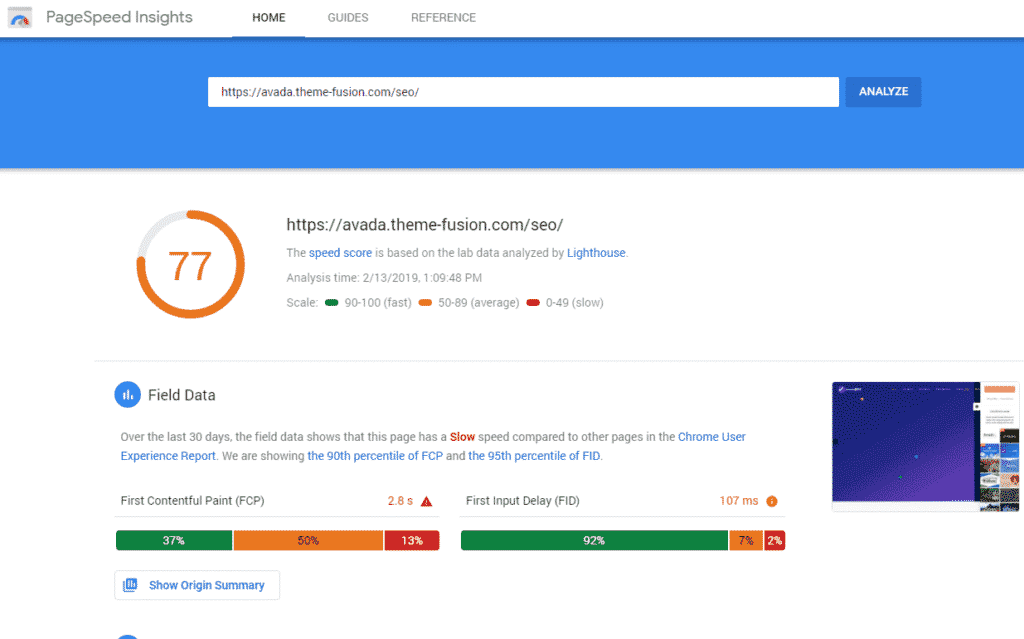
So an average speed on desktops, not too bad at all. Could be quicker with a proper caching plugin, like WP Rocket or WPCache, etc.
What about the mobile page speed, which is a crucial factor.
Mobile Page Speed test
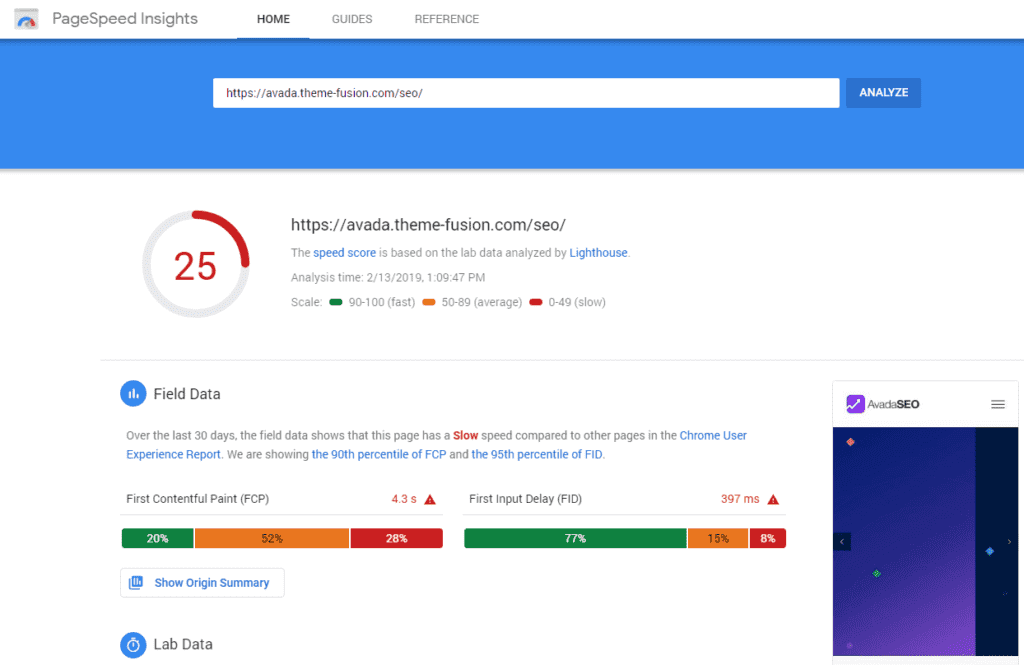
Well f*(k, that’s not good. Not good at all. What have we learned from this?
We’ve learned that Avada is incredibly slow on mobile devices.
Considering that in 2018 over half of the traffic to websites was mobile (actually 52.2% according to Statista), Houston we have a problem. A big one.
Some would argue the demo is highlighting all of the features it can muster.
And to a degree, you’d be right. You more than likely don’t want to have all the bells and whistles activated and probably can deactivate some for mobile.
To bump up the page speed results, or you could use a caching plugin to make a difference.
Two problems with this
First problem:
Mobile page speed for this theme is an issue. We can rectify that by using a caching plugin, there are a few decent free ones on WordPress.org such as W3 Total Cache, WP Super Cache to name but a few. So we’re going to have to rely on a plugin to squish this monster down.
Second problem:
If you’re selling a WordPress theme, take the time to ensure that these types of issues get addressed. The page speed on mobile is shocking.
Like I said it is a demo to show the capabilities of Avada which is excellent, but come on, the mobile page speed is ridiculous.
Page Speed tips
By using the above tips, you can ensure that you got a quick theme, so in this case, right out of the box Avada isn’t fast enough in terms of mobile speed.
We learned this by testing, which I cannot stress how important it is you do.
Sure we can make it quicker by using a plugin, but the signs don’t look good initially.
Check structured data of a WordPress theme
Another one that gets overlooked and one that you really should be looking out for when buying a WordPress theme.
Again I’m going to take a look at Avada here. Honestly, I’m not picking on it deliberately!
What is structured data?
Structured data/Schema tells search engines such as Google how your site is structured.
It also helps search engines get a clear idea of what a page/post is about and how it’s formatted, which in turn helps with SEO.
How to check structured data of a WordPress theme
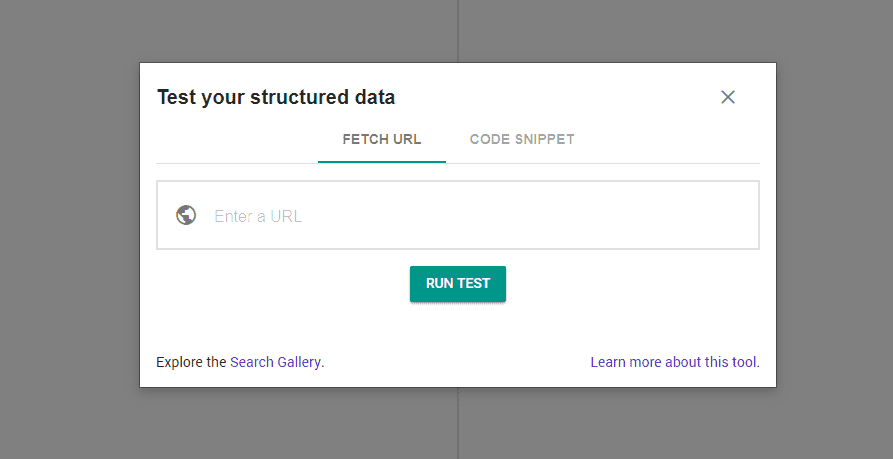
To do this, head on over to Google’s very own Structured Markup testing tool.
You can add a URL like in the box above, I have found that this doesn’t always yield the same results.
The best way to check WordPress themes structured data is to look at the source code so right click and view the source.
Cut and paste the code into the code snippet section, then hit run test.
As I’m testing the Avada SEO template let’s take the home page first and see what results we get:
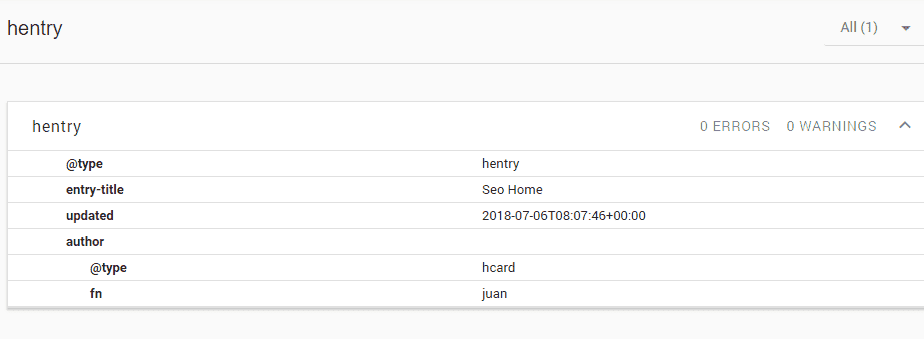
Ok, how about a blog post, how does that fair?
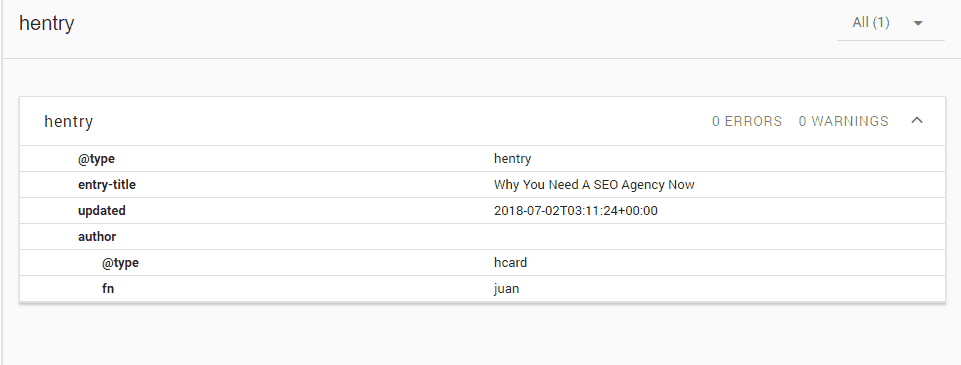
Both of the above are not fantastic. Let me give you a comparison; I’ve just tested the markup of a blog post using the free version of GeneratePress see below for it’s structured data markup:
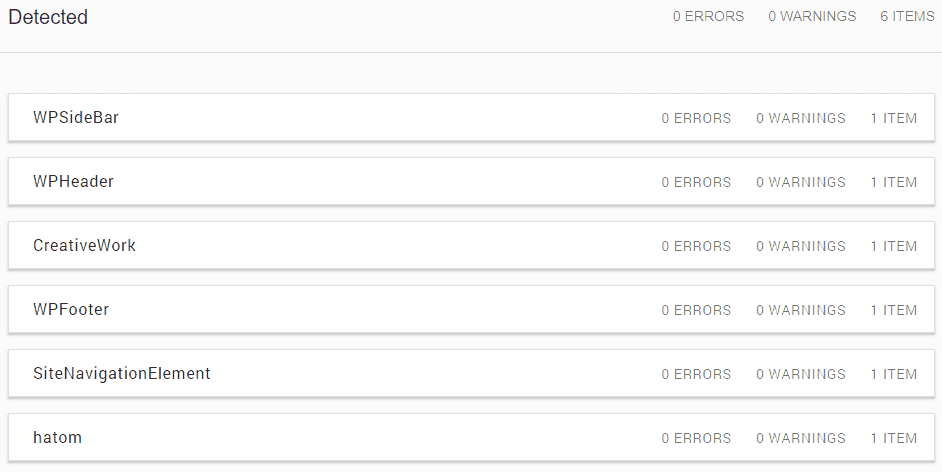
Notice anything different? Clean, explicit, structured data markup. Let me ask you a question.
Q. Which one of these themes would have a better chance in the SERPS (search engine results pages)?

Yes, you can add an SEO plugin such as the rather excellent Yoast SEO to add more information to the theme.
Out of the gate, the free version of GeneratePress fairs better from an SEO perspective than Avada.
How do we know this? Because we’ve tested it out.
We’ve tested the structured data markup; we now know that a free theme is equipped better for SEO from a data point of view than the best selling theme on ThemeForest. Who knew?
Don’t get me wrong; both would get found on search engines, it’s just one will be favored more so than the other.
With clean markup, we are better armed to get our content indexed by Google and other search engines.
You don’t want to spend $60.00+ and have issues getting found on Google? We all know the answer to that.
Use search engines when buying WordPress themes
An excellent way to discover if a WordPress theme is any good (along with my tips above 🙂 ) is to use Google search. See below for an example
- Theme name + issues
- Theme name + problems
- Theme name + review
You’ll be surprised to see what you find by performing the above searches. Developers aren’t going to list specific issues on their own sales pages, why would they? It would lead to a loss of sales. So look out for posts/forum entries relating to any issues people have had.
You might find some fixes for the theme in question and look to use it, then again you might unearth a treasure trove of red flags.
Either way, you’re better equipped to make a purchasing decision.
Reviews of WordPress themes
Be wary of any WordPress reviews that neglect the negatives of a product.
There are always negatives and positives to everything. If a blog is favoring a WordPress theme without even touching upon the negatives, it’s a red flag.
Why?
There are a few reasons why.
Firstly they’ve not even tested the theme in question. More than likely the blogger has merely reviewed the theme documentation, spun it and spat out a favorable review on that basis.
Purely to make some affiliate revenue, this doesn’t help you.
Secondly, they may well have reviewed it, come across a problem, not mentioned it because it might affect their affiliate revenue.
Thirdly, it’s a sponsored or paid review. While there is no law against that, the blogger in question is more than likely going to paint a pretty picture purely because they’ve received payment.
None of the above reasons helps you — none of them. If you find a review and it’s more than in favor of the theme, don’t be scared about leaving a comment with your findings through the research above.
Call them out if you will.
If they can’t answer the issue you’ve come across (because you’ve done your due diligence) then it’s apparent they never tested the theme in the first place.
Run for the hills and don’t look back.
I know this guide is probably going rub some up the wrong way.
It’s not my intention. I didn’t put this together in spite of anyone; it’s designed to help people.
Many blogs gloss over certain things, and I don’t. What’s the point? Honesty is the best policy.
/**Also to let you know, there are no affiliate links in this guide, I’m not looking to profit from your visit here. I’ve written this guide based on my experiences; I hope it’s helped you.
A lot of people won’t mention the above when discussing buying WordPress themes.
I want to think LayerWP is different and helps readers.
20 responses to “The Ultimate WordPress Theme Buying Guide By A Consumer. No Fluff. No Bull. No Affiliate Links.”
-
Very good and comprehensive article. I use GeneratePress usually or Elementor to build my own theme.
You can also tune some of these to disable the bloat.
-
Hey Nat.
Completely agree LayerWP is built with Elementor Pro and GeneratePress premium.
Quick and easy, straight forward and no messing.
Like you say tuning or disabling certain things helps no end.
Thanks for the comment and thanks for subscribing, make sure you confirm your subscription!
Thanks again Nat.
-
-
Sounds good Ben and thanks for the reply. I use the Asset CleanUp plugin for WordPress which is great for blocking scripts that are not required in order to speed up sites.
Nat
-
Hey Nat,
Got to be honest I’ve never heard of that plugin (you learn something new everyday).
Just leafing through the plugin listing on the repo, looks very interesting indeed https://wordpress.org/plugins/wp-asset-clean-up/ might have to take this for a spin at some point.
Thanks for the recommendation 🙂
-
-
Thank you SO much for this guide, Ben! Amazingly useful and so beautifully written. Cheers!
-
No worries Tamara, I hope its helped in you in some way!
-
-
I have also fallen into the demo trap with a WordPress theme. Thanks for writing this, I just wish I’d seen it sooner!
-
Sorry to hear that Joe, I think we’ve all been burned over the years by something unfit for purpose. At least you have the knowledge now to avoid the same mistakes.
Not everyone does, hence the theme buying guide, thanks for leaving a comment though dude!
-
-
Their trap is in that screenshots. Its the same for wordpress.org repository and ThemeForest both.
Most ThemeForest themes are bloated because they try to fit all WordPress users in a single theme. And using multiple Elementor addons also makes them use more useless stuff. But I think for $60 it a nice way to get started and when they have a bit more traffic they can always go for a better custom theme.
-
$60 isn’t a lot to try something out.
The problem is moving from one theme to another can be a ball ache. Especially if a theme has a custom Page builder or loads of code that’s not easily transferred across.
The biggest issue for me, personally, it’s that they don’t test themes in list posts. List them blindly without a care in the world, who suffers? Well I did, which is why I put this guide together.
I totally get where your coming from though, it’s just how many will stick with it and look for something better later on down the line.
Most people get bored quickly and when it becomes too much work, they’ve gone.
If they had been properly educated in the first place, read an honest review this might not have happened. If it does then at least they know what to look for moving forwards.
Thanks for the comment dude, this is becoming a thing right?
-
False reviews exist because there is a good reason behind this. And the reason is money. Most serious bloggers and web developers know how much time it takes to design, develop, write good content, and get some decent amount of traffic. And have to have some monetization going on the site.
Another important thing is not everyone is as tech-savvy as you and other experts nor they have enough time and budget for researching more. That is why this huge WordPress ecosystem exists. This theme and plugin is a multimillion-dollar market and there is a demand for these themes.
And about honest reviews, Even bigger companies do those biased reviews. But in a way that normal users can’t guess it. Think about buzzfeed. They are full of ads if you connect the dots properly.
And yes this theme buying guide is great but the question is how many WordPress users are reading this and implementing this? And as a suggestion, I think you should also mention underscore theme for general bloggers and storefront themes for eCommerce users. These two are great for starting.
-
-
-
Ben,
The only thing I want to say to you is that just maintain your stance and make sure to post at least once a week.
Be consistent, and one year from now, I’ll be here again to congratulate you on your enormous success.
I may not be a successful blogger yet, but I know what makes one.
You’re adding value to the readers, and you’ll be rewarded.
I read a lot of blogs about WordPress every day, but LayerWP seems to be a trendsetter for me.
Bookmarked!
-
Thank you Pranjal, that means an awful lot to me.
I have more planned more reviews and bits and pieces. Trying to add quality not quantity, you know and I know how difficult that can be.
Perseverance is key, got to stick at it.
Thank you again for the kind words!
-
-
Hi.. I loved your honest article. But at the same time, I’m confused, should I or should I not purchase from TF? Nulled themes is a no-no right? I’m a beginner to WP.
I’m trying to build a video streaming site and found this stand-alone plugin for it – https://codecanyon.net/item/mtdb-ultimate-movietv-database/6447206. It has been there for 4 years and regularly updates. It supposed to be good right? Been thinking between these 2. A plugin or a theme, Vodi – https://themeforest.net/item/vodi-video-wordpress-theme-for-movies-tv-shows/23738703.
-
And also, Ben, I’m trying to use this Elementor, but I’m not creative enough lol
-
Hey, thanks for leaving a comment, I’ll answer both here if that’s ok.
Right if the theme you’ve seen on TF looks good, has positive feedback and is constantly updated and has longevity, (which it looks like it has) then those are good signs.
The same goes for the plugin you’ve mentioned. Don’t be scared of asking questions of fellow users, people who have actually bought the theme and the plugin, they will have real world experience of using them and potentially could give you some idea of issues (if they have found any).
I cannot vouch for the theme or plugin, I’ve never used either so cannot give you any indication as to whether they’re any good or not.
Elementor, this does have a learning curve to it. Don’t forget there’s plenty of templates around the web for pages etc. do a Google search and you’ll come across some 🙂
-
-
-
Hi, great to hear that somehow we share the same point of view over the themes and the guides to decide which theme to buy. We’re doing themes review and we’re processing review using pretty much the same points you’ve raised above.
Regarding the “Best Whatever Themes 2020” list… unfortunately, this kind of post attracts a lot of traffic. Think about it, I’m a newbie I want a theme for something specific and I might not have enough time (or I may have time that I don’t want to waste), I’ll definitely go for “Best Shit Themes”. People being an affiliate like me, well we do enjoy this (till that work). But there should be a distinction between does doing automated posting using product description rather than those doing a real review based on the experience they might have with the actual product.
-
Hey Blair,
Thanks for leaving a comment, great to see we share the same ideals.
It is unfortunate that list posts of themes create traffic, truly it is. I don’t read blogs anymore that do this, in fact I give them a swerve. Newbies may well want quick and easy answers to what is the best theme for ABC.
Unfortunately, the practice of listing them is essentially misleading them. There is no way that anyone company could test the top 30 themes for WordPress. Unless they had a dedicated team of people testing each and every single one.
It can’t be done.
So what happens then? Someone picks a theme out of some kind of “thought leader” / “Guru” website to do with WordPress, turns out the theme is abject shit. Customer loses out. Both in terms of pocket (money) and time trying to use something a blog recommended just to make some extra cash.
I think trust is gone the minute this happens, and the only thing blogs really truly have is trust, once that’s gone, so is your readership.
Until the next list post, attracting more users, then rinse and repeat, more consumers lose out.
I can’t do that, and the only way to help consumers is to educate them, make them aware of what a theme or plugin can or can’t do.
I’d personally rather have low traffic on LayerWP and help people, then tens of thousands of hits with people being disgruntled because of crap recommendations.
-
-
Ben this is an amazing blog post which is very helpful. You have done great research and your efforts are endless.
Good read great post and thanks for sharing 😍😍-
Thanks, Suresh, hope it helps, and thanks for your kind words!
-
Subscribe To My Newsletter
Read it? Share it!
Leave a Reply