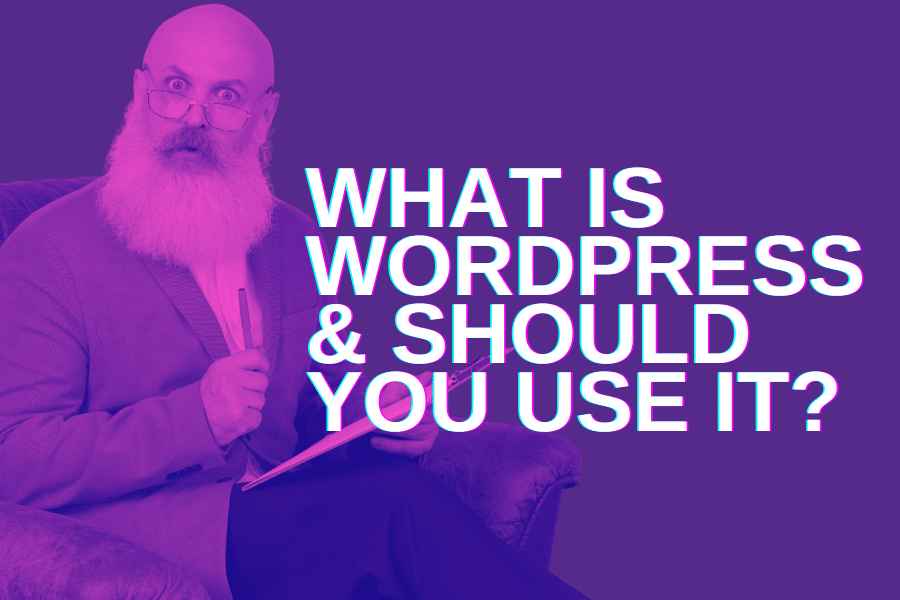
What Is WordPress And Should You Use It?
WordPress to the uninitiated is a CMS. What’s a CMS? In simplest terms, a CMS means Content Management System.
A Content Management System allows its users to create content and, funnily enough, manage the content via a web interface.
With me so far? Good, WordPress isn’t hard to understand; before I explain more, you’ll need to know one crucial distinction when it comes to WordPress. Hopefully, it should clear up some confusion.
There are two versions of WordPress.
WordPress.com & WordPress.org – The Differences & Avoiding Confusion
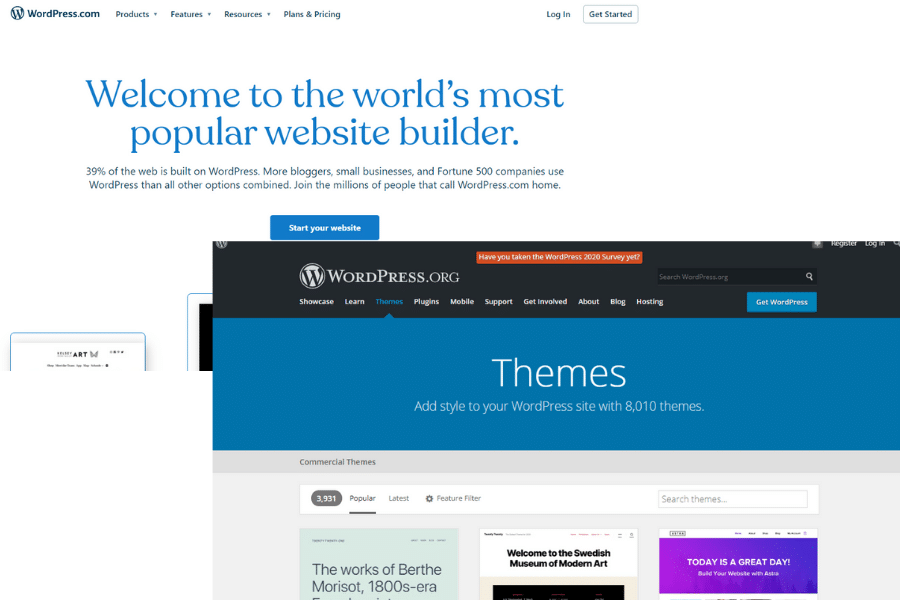
The easiest way to describe the difference between the two is:
WordPress.com is a hosted CMS. Site owners use WordPress.com to house all their content on the parent company Automattic’s hosting service.
WordPress.org is a self-hosted version of the CMS. You host the CMS on your web hosting provider of choice. On their server, not Automattic’s.
Benefits of Using WordPress.com
Hosting is taken care of, access to free themes (the look of your site) and depending on the plan you opt for:
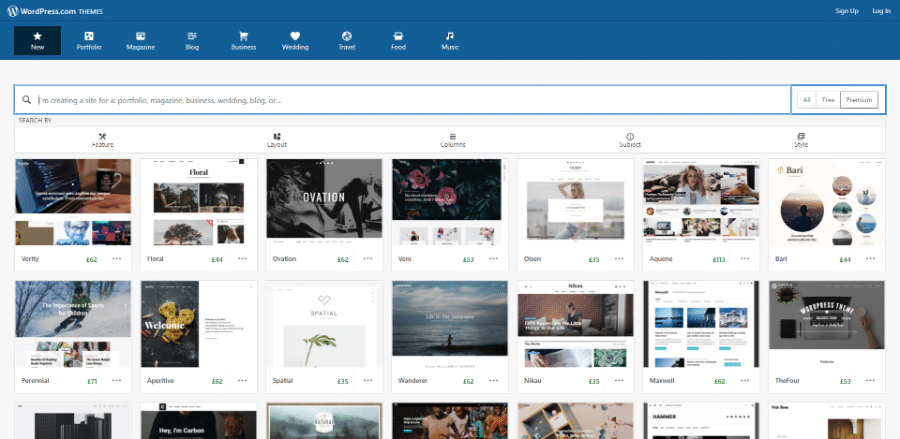
WordPress.com is a robust solution, and if you’re taking those first tentative steps, then it could be a great fit.
Disadvantages Of Using WordPress.com
In the free plan, you won’t have your domain name, as I’ve mentioned already. Also, ads will display on the free version. Stepping up to a paid pain will have its perks. Again take a look at the pricing for more info.
If you’re looking for more freedom, tinker with code, change your WordPress theme to something you’ve seen on the web, or add a new plugin, you may want to look at the self-hosted version.
When it comes to WordPress plugins, options can be limited. WordPress plugins add new functionality to a website—anything from memberships, forums, eCommerce, and a hell of a lot more.
WordPress.com has a wide range of plugins available; there’s no denying that. If, however, you’d like to install a plugin that’s available elsewhere, then you’ll need to upgrade to a business plan or eCommerce plan.
Not all WordPress plugins will work on WordPress.com, so if you’re looking to add more functionality at a later date, the costs associated with it and the potential inability to install a non-compatible plugin could hinder your growth.
Benefits of WordPress.org Self Hosted
- Freedom to install any plugin you wish, any WordPress theme you desire, no restrictions on either. The ability to alter code if you’re that way inclined.
- Your website on your domain name, no advertisements unless you decide to add them yourself, another bonus!
- Plugins can extend WordPress significantly, turning it into something entirely different, and with access to over 50,000 free plugins on WordPress.org and lots more premium plugins on the web, getting WordPress to do what you need is made easier.
- Create a forum, a shop, a portfolio. The opportunities are limitless to a degree.
- Over 8,000 free WordPress themes are available on .org; with thousands more premium themes from developers, getting the right look and feel is a breeze.
Disadvantages of WordPress.org Self Hosted
Hosting. While not a disadvantage in itself, you will need web hosting for the world to see your shiny new blog, which will cost you some $$$.
Administration, you’ll be responsible for your website, the upkeep, the maintenance of it. Everything from ensuring it’s secure, dealing with the day to day operation of running a website. The same could be said about WordPress.com; however, some of their plans have features such as backups, security options, and more.
Choosing a theme can be hit and miss; with so many blogs telling you that this theme is perfect and that theme is the best, it can make you feel overwhelmed by the choices available.
If you need help picking a theme and things to look out for, I did write a WordPress buying guide. Based on my experiences and what I look for when deciding on a new look for a website.
The same can applies to WordPress plugins. There’s so much choice available, and knowing which plugin is the right one, can be a case of trial and error.
The choice isn’t WordPress’s fault, as the platform has grown exponentially over the years, plugins and themes are big business.
So The WordPress.org Self Hosted Is Free Right?
Yes, and no. The self-hosted version of WordPress is free to download and comes at zero cost.
So it’s a Yes then?
A lot of blogs bang on about WordPress is free this, free that, yadda, yadda. To a degree, they are right. But. There is a cost associated with the self-hosted version of WordPress. There are several costs (depending on your needs).
Costs Associated With Using The Self-Hosted Version Of WordPress
The first cost is time, yes time. The same cost can be applied to the .com version, as it takes time to learn and create content using WordPress (either version).
The second cost is web hosting. You’ll need somewhere for your installation of WordPress to live. This cost only applies if you go down the self-hosted route.
The third cost could be themes/plugins.
Keeping It Simple
I could go into detail on every facet of WordPress, covering absolutely everything (not code though, I’m not a coder), but I have a feeling you’d be overwhelmed.
Besides, this is more a what is WordPress kind of post, an introduction to WordPress; I will create more posts covering everything I can, things I know about, and not waste your time with something I don’t know anything about.
What Can You Do With Self Hosted WordPress?
How long is a piece of string? Sorry vague, I know. I see this question thrown around a lot on various platforms like Reddit, Twitter, Facebook, .etc.
The short answer? There’s not a lot you can’t do with WordPress. Take a look at the below to give you an idea:
- Blog/Website, manage all content, create, and add new pages/posts.
- Forums, using the bbPress plugin, you can create a dedicated forum for your website or just run a forum.
- A social network, believe it or not, you can use WordPress in conjunction with a plugin called BuddyPress to turn your site into a mini social network.
- eCommerce, need to sell something? Well, you can use WordPress and an eCommerce plugin like WooCommerce to sell online.
- Using WordPress plugins, you can turn a website into a membership website.
- Showcase your work with a portfolio to win more business.
It was supposed to be a short answer; for that, I apologize; I guess what I’m trying to tell you is WordPress is extremely flexible.
Should You Use WordPress Either .com or Self hosted?
I’ll be honest with you here, which I can be as this is my blog. WordPress isn’t the be-all and end-all. Sure it’s fantastic, LayerWP is all about WP, and I love it.
I’d be an idiot and, dare I say it, somewhat misleading if I said it was a perfect choice for creating a website.
There are plenty of alternatives available. It all comes down to your needs, what do you need and what do you want?
Let’s take an example:
You want to sell online, well WordPress can help you do that via WooCommerce (an eCommerce plugin for WP). Is it the right choice?
If that’s all you want to do is sell products, you may well be better off using either a paid-for solution or a dedicated open-source eCommerce solution.
You can Google (insert search engine of choice here) to find platforms that offer eCommerce as the primary function. Just because WordPress can do something, it doesn’t necessarily make it the right choice for your needs.
Another example:
You want to run a forum, awesome. WordPress has a plugin called bbPress for that purpose, or why not look around for a solution dedicated to discussions?
Do you see where I’m going with this?
WordPress Is Fantastic, But.
You’ll see thousands, if not tens of thousands of blog posts on search engines extolling why WordPress is the best choice for building a website.
I see many people asking can WordPress do this, and can WP do that. Sure it can with some custom code or a plugin, but why cobble something together if there is a solution that covers all you need?
While it’s true, WordPress is fantastic; there are other choices available. Please don’t be misguided by bloggers making WordPress something it’s not.
WordPress is exceptionally flexible. I’m not questioning that, but if there is another solution available that fits your needs, take it for a spin and use it.
Have Questions On Whether WordPress Is Right For You?
I’ve purposefully not listed alternatives to WordPress. Because I want to foster discussion, ask a question, let me know what usage case your thinking of, and I can advise you on whether or not it’s the right choice.
Fire away. Happy to help where I can.
Subscribe To My Newsletter
Read it? Share it!
Leave a Reply