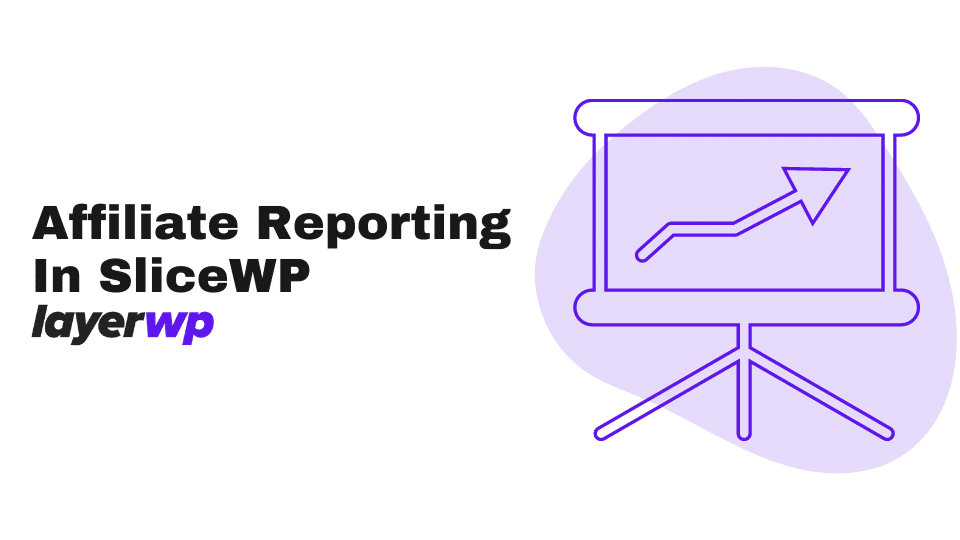
Affiliate Reporting In SliceWP
I thought I’d elaborate more on the reporting functionality for SliceWP here, rather than making the guide I put together any longer than needs be.
As a paid-for add-on for SliceWP, I think it’s essential you know what you’ll get if you decide to choose one of the three packages available to purchase.
The Reports Add-on is available in all three packages SliceWP offers, take a look below for details:

So What Does This SliceWP Add-On Offer?
To answer the question, I’ll need to install it and give it the once over, see what it does and whether it’s worth your time.
I’ve downloaded the add-on from my SliceWP account (thanks, Mihai!) and installed it on my test site. Next, I’m going to show you what it looks like and what it offers.
The Reporting Add-on An Overview
I’ll do my best to keep this brief, give it an overview if you will, you’re probably tired after reading my guide, so I’ll keep it concise.
Clicking on reports throws up the report overview see below:

The first tab deals with commissions, it’s here you can find an overview of the commissions your WooCommerce affiliate program has made.
Narrow it down by a specific affiliate, set a date range, and get a complete overview of what’s happening in your program.
It’s useful to get a taste of how your site is performing and narrow down a particular affiliate and date range; you can weed out those who are more successful than others and offer them more incentives.
Visitor Reports

The visitor reports offer an excellent overview of how many visits you’ve had from your affiliates, again you can filter by affiliate name and a time frame.
Affiliate Report

The affiliates section highlights the total amount of members you have in your program and using the date filter, and you can narrow this down to a selection of different time frames.
As well as that, you can view the highest-earning affiliates within a specific time frame.
Payment Report

Using specifics such as affiliate name and a date range, you can narrow down this reporting section. You can view the number of payments you have made, average commission, average payments value, and more.
Wrapping It Up
If you’re a stats junkie (I guess we all are to a degree), the reporting add-on for SliceWP could be for you. It’s great to get an overview of what’s happening in an affiliate program, and using this particular add-on, you’ll get just that.
Don’t forget I’ve got a stack load of other guides and tips for using SliceWP, have a look at the SliceWP hub and see if anything tickles your fancy.
Subscribe To My Newsletter
Read it? Share it!
Leave a Reply