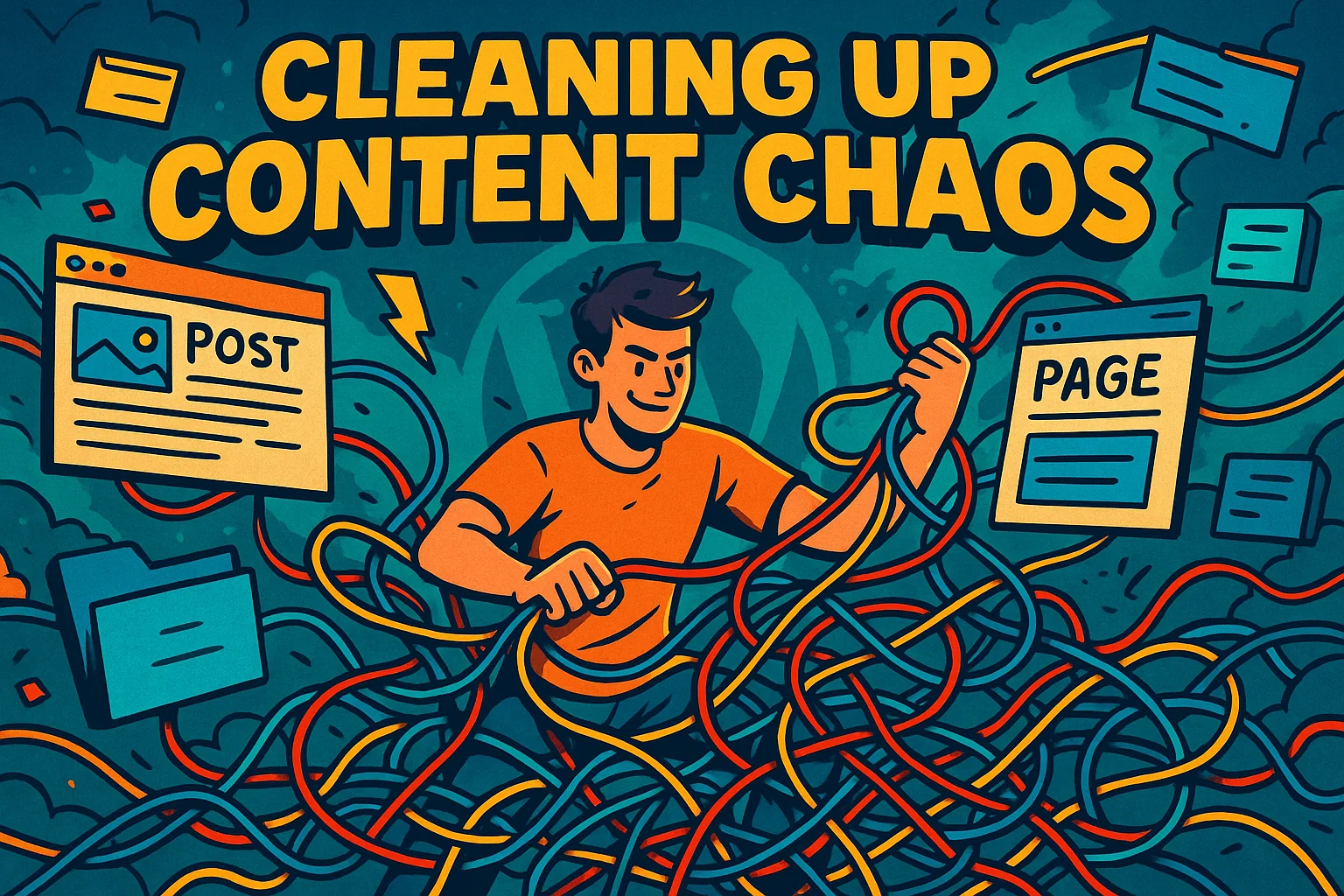
WordPress Site Structure: Posts, Pages, CPTs & Avoiding a Content Dumpster Fire

TL;DR: Confused about how to structure your WordPress site? This guide breaks down the difference between posts, pages, CPTs, and more — with zero fluff.
If you’ve ever opened up your WordPress admin and seen 73 posts, 14 pages, and a pile of draft nonsense labeled “Test Page” or “Blog Post 7,” you’re not alone.
Congratulations, you’ve entered the land of content chaos — population: way too many WordPress sites.
Let’s fix that.
In this guide, I’ll walk you through how to build a solid WordPress site structure that doesn’t just look good, but actually works — for users, for Google, and (crucially) for future you.
New to WordPress? If you’re still trying to wrap your head around the difference between posts and pages, start with this beginner’s guide. It breaks things down simply — no jargon, no overwhelm.
What Is WordPress Site Structure (And Why Should You Care)?
Your site structure is how your content is organized and connected. It’s the skeleton of your website — and if it’s missing bones or glued together with spaghetti, you’re gonna have a bad time.
A good structure:
- Makes your site easy to navigate
- Helps Google crawl and rank your content
- Prevents duplicate content, dead ends, and orphaned pages
- Saves your sanity when you need to update stuff
A bad one:
- Feels like a haunted house. Confusing. Messy. Possibly cursed. If you’re reading this, chances are it’s already cursed.
The Building Blocks: Posts, Pages, and Beyond
Pages: The Cornerstones Old But Gold…
Use pages for the fixed, permanent stuff:
- Homepage
- About
- Services
- Contact
- Privacy policy
If it belongs in your nav menu or footer, it should be a page.
Posts: The Fresh Stuff
Posts are for content that grows over time:
- Blog articles
- News updates
- Announcements
- Tutorials
They live in your blog/archive, and they’re meant to be updated, tagged, categorized, and shared.
Custom Post Types (CPTs): The Specialists
If you’re running a portfolio, a recipe site, a directory, etc. — don’t shoehorn everything into posts or pages. Create a CPT.
You’ll thank yourself when you’re not trying to display recipes using a blog category and weird custom fields.
Common Structure Sins (Don’t Be This Guy)
- Using posts for everything: Please no.
- Stashing legal pages in the post archive: Why?
- No parent/child structure on pages: Nest them properly.
- Having 12 nav items and a mega menu on a 5-page site: Calm down.
- Not using categories or tags at all: You’re missing out on big SEO wins.
Navigation Tips: Help Humans (and Bots) Find Stuff
- Use clear, simple menus (top nav + footer is usually enough)
- Group related content using categories and tags
- Use internal links generously — connect your content
- Add breadcrumbs for hierarchy (especially helpful on long-form or deep content)
- Don’t let orphaned content sit around — link to it or kill it
Taxonomies: The Organizers
Categories are like big drawers. Tags are the sticky notes inside.
Use categories to group your posts into broad topics. Use tags to connect similar ideas across categories.
Example:
- Category: Tutorials
- Tag: SEO, Performance, Accessibility
But don’t go mad. If you’ve got more tags than actual posts, take a breath.
URL Structure & Slugs (Don’t Get Weird)
Your URL structure should reflect your site structure.
Bad: yoursite.com/blog/2023/05/the-best-free-themes-for-wordpress-users-ever-ever-ever
Good: yoursite.com/themes/free
Set your permalink structure early (Post name is usually fine) and keep your slugs short, relevant, and lowercase-with-dashes.
Sitemaps, Internal Links & SEO
Install an SEO plugin (SEO Framework, SeoPress, etc.) and make sure your sitemap reflects your site structure. Then:
- Internally link related posts/pages
- Use anchor text that actually means something (not “click here”)
- Avoid dead ends — every page should link somewhere else useful
Clean House, Stay Sane
Your WordPress site structure doesn’t have to be perfect from day one — but the earlier you get it right, the easier your life will be.
If your site’s a house, structure is the plumbing. When it’s clean, everything flows. When it’s not? Well… you’re the one reaching for the plunger.
So take a minute. Map it out. Clean it up. Your users, your rankings, and your future self will thank you.
Quick Fixes to Start Untangling Your Site Today:
- Move evergreen content from posts to pages
- Add parent pages for logical hierarchy
- Use categories for broad topics, tags for fine-grain connections
- Simplify your navigation — focus on user journeys
- Kill or repurpose orphaned content
Want more blunt but helpful WordPress tips? Stick around. I’m just getting warmed up. 😁
Subscribe To My Newsletter
Read it? Share it!
Leave a Reply