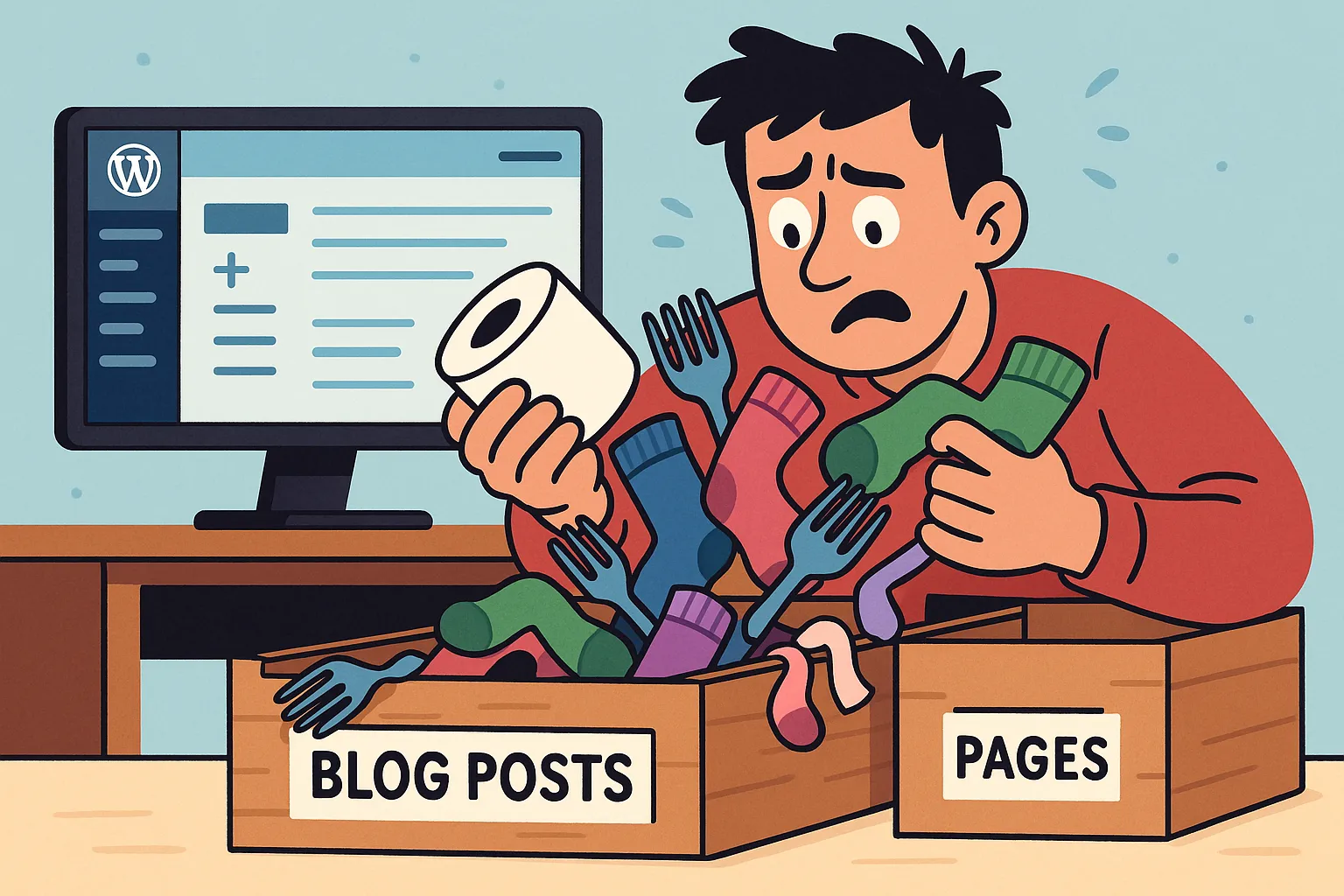
When NOT to Use WordPress Posts (Don’t Be That Guy) AKA Me.
Stop Posting Like It’s 2013: When Not to Use WordPress Posts
Your sponsorship will be featured at the top/bottom of the article, ensuring your message doesn’t get buried under the noise. It’s a simple way to get noticed by WordPress enthusiasts and potential customers alike. Plus, you’ll be supporting independent content that actually matters. Interested? Let’s make it happen.
Let’s be honest. WordPress gives you two main content types: Posts and Pages. And every day, someone dumps everything into the “Posts” section like it’s a digital junk drawer. Old SEO myths told you to post often. But the reality? Most sites are cluttered messes because no one stopped to ask what content belongs where.
This guide cuts through the confusion. No fluff. No outdated advice. Just clear, practical insight on when a WordPress post is the wrong move, and how to do it right.
If you’re building your first site or cleaning out a ten-year-old attic of content, this one’s for you.
1. Writing Something That Doesn’t Age?
Use a page.
Posts are great for updates or timely content. But if you’re writing something that should stay relevant year after year, it deserves a stable home. Use a page for things like your About section, service breakdowns, or pricing details.
If someone lands on a blog post called “Meet the Team – 2019” and it’s now 2025, that doesn’t build trust. It screams neglect.
SEO tip:
Keep your URLs clean, like /about or /pricing, and aim for one core keyword per page. Avoid post dates and focus on structure.
2. Hiding Key Info in a Blog Post?
That’s a no.
Contact pages, privacy policies, and terms of service are important. People expect to find them quickly. If someone has to scroll your blog to send you an email, you’ve already lost them.
SEO tip:
These pages build trust. Google expects to see them clearly listed in your nav or footer. They help your site look credible.
3. Trying to Get People to Take Action?
Use a landing page, not a post.
If your goal is to get signups, sell something, or share a freebie, don’t hide the call-to-action inside a blog post from six months ago. Use a page built for conversion.
SEO tip:
Landing pages should load fast, focus on one thing, and be free from distractions. Use headings that match your CTA. Keep it tight.
4. Don’t Want Comments, Tags, or Post Dates?
Posts come with baggage. Pages don’t.
If you find yourself stripping out comments, hiding the date, and deleting categories every time you publish, you’re doing too much work. Pages are made to be clean. No fluff. No noise.
SEO tip:
Less clutter often means better engagement. Better engagement leads to longer time on page, which is great for SEO.
5. Creating a Resource or Tool?
Make it a page.
If you’re building a style guide, sharing a downloadable file, or launching a tool people will use more than once, it needs a home. Not a one-off post that disappears into the archives.
SEO tip:
Link back to these resource pages from your related blog content. It strengthens internal linking and signals importance to search engines.
6. Posting Just to “Stay Active”?
Don’t.
There’s nothing worse than a half-hearted blog that gets one post a month just for the sake of “doing SEO.” If it doesn’t serve a real purpose, skip it. No post is better than a bad post.
SEO tip:
Low-value content can drag down your entire domain. Thin content is a ranking killer. Focus on quality, not quota.
Before You Click “Add New Post,” Ask Yourself:
- Is it evergreen? Use a page
- Is it essential info? Use a page
- Is it a sales funnel or lead magnet? Use a page
- Do you want it clean and timeless? Use a page
- Is it a go-to resource? Use a page
- Are you posting just to fill space? Probably best to bin it
Posts and pages both matter. But when you mix them up, your site turns into chaos. Your visitors get lost, search engines get confused, and your site looks like it’s stuck in 2013.
Want More Like This?
If this helped you think clearer about content structure, stick around. LayerWP is all about useful, honest advice that cuts through the noise. No gurus. No tricks. Just stuff that works.
Got questions? Hit me up. Want content that doesn’t sound like it was spat out by a machine? You’re already in the right place. Fix your structure now. Thank yourself later.
Subscribe To My Newsletter
Read it? Share it!

Leave a Reply