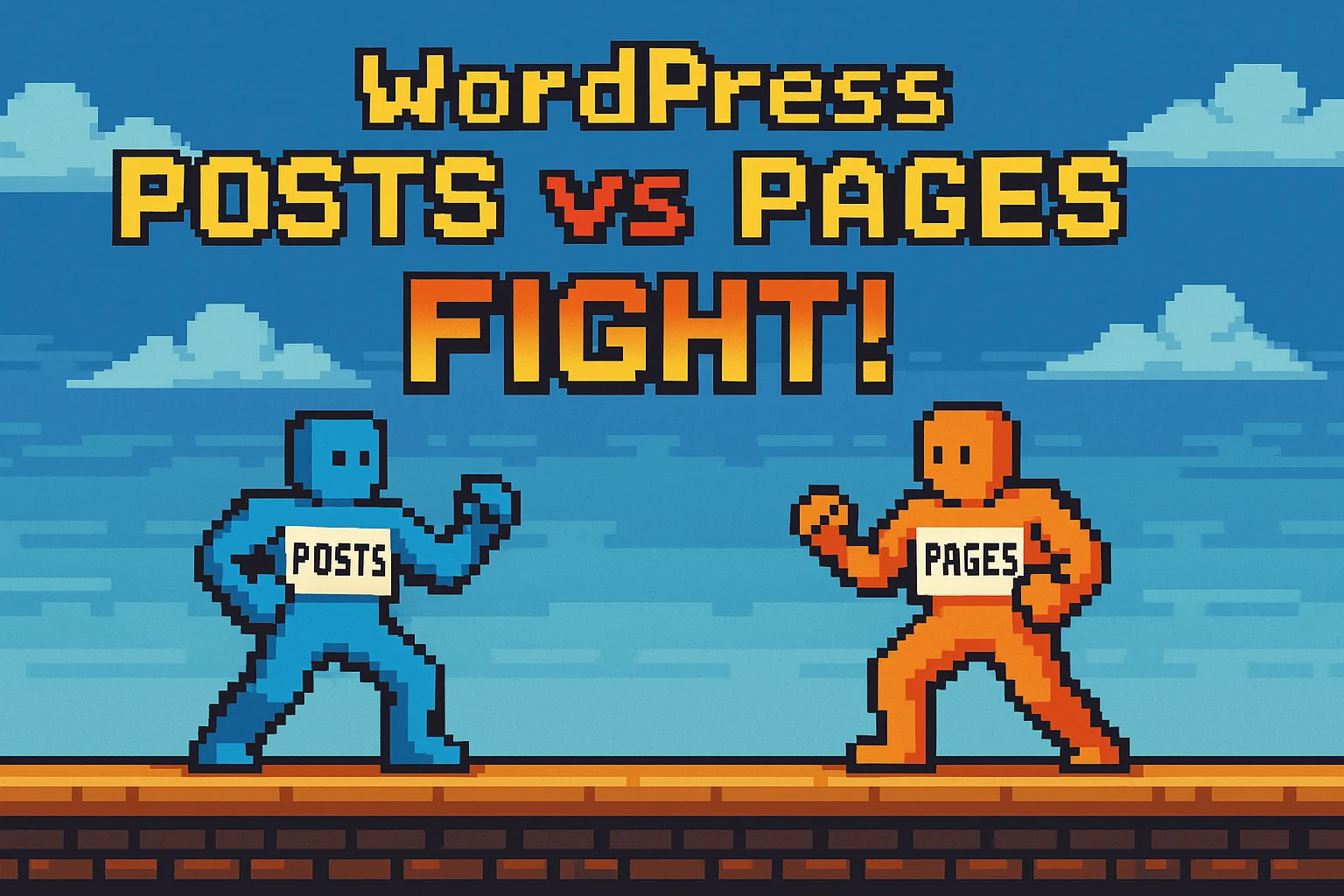
WordPress Posts vs Pages: What’s the Big Deal, Anyway?
Let’s not muck about, this question comes up more often than not. You’re building a WordPress site (noice), and now you’re staring blankly at the dashboard wondering:
“What the hell’s the difference between a post and a page?”
You’re not alone, in truth when I first started, same, same. It’s a classic rookie moment — like putting tomato ketchup on a roast dinner. Don’t do that, it’s just wrong, all colors of wrong. Let’s make sure you don’t do it either.
In this guide, I’m gonna walk you through posts vs pages, break down when to use what, and sprinkle in a few saucy (ketchup 😁) tips to keep your content sharp, structured, and (importantly) Google-friendly.
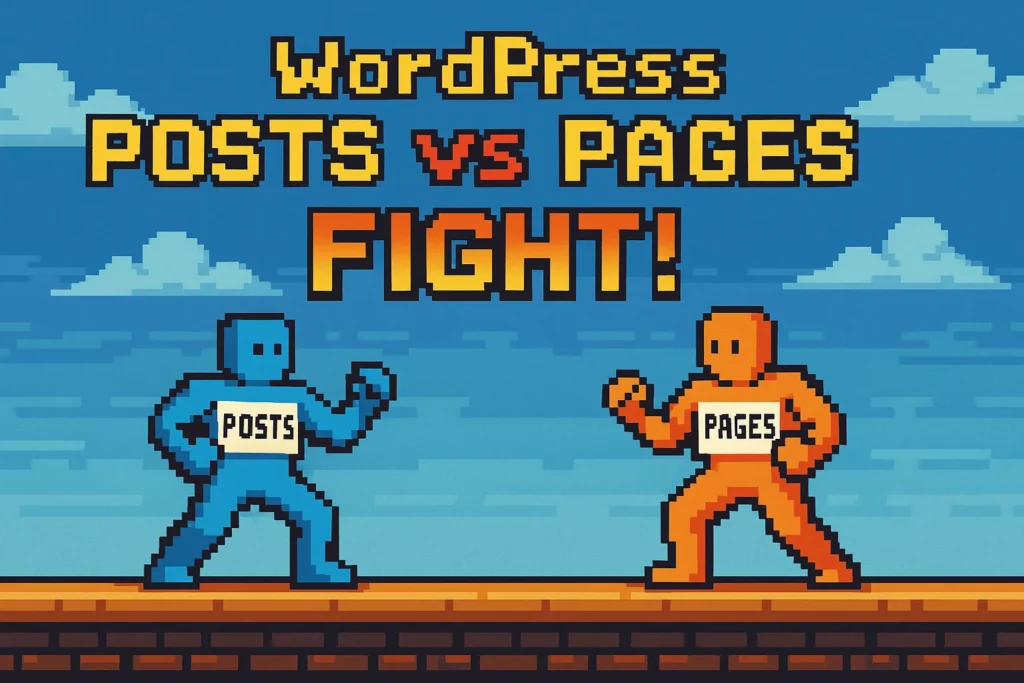
TL;DR (For Those Who Don’t Want a Back Story)
- Posts = blog stuff, news, tutorials. Time-sensitive, good for SEO, easy to organize.
- Pages = your core content. Think About, Contact, Services. Evergreen, clean, simple.
If your site’s a house, posts are the furniture you move around. Pages are the walls.
The Basics (Without the Boring Bits)
What Are WordPress Posts?
WordPress posts are the lifeblood of your blog. They’re like those mates who always have something new to say — sometimes useful, sometimes a bit much, but you still wanna hear them out.
- Show up in reverse chronological order (newest at the top).
- Sorted with categories and tags.
- Have dates, authors, and usually allow comments.
- Included in RSS feeds (if anyone still uses those).
- Built for regular updates and search engines love ‘em.
Great for:
- Blog content
- Tutorials
- Announcements
- Rants (tastefully done, obviously. Plus I never do that. Much.)
What Are WordPress Pages?
Pages are the strong, silent type. They don’t change often, don’t need attention, and always look sharp in a suit. They ain’t a set it and forget it type of thing, but they kind of are.
- No dates, no tags, no categories.
- Hierarchical – you can nest them like Russian dolls (About > Our Team).
- Usually don’t allow comments.
- Not included in RSS feeds.
Ideal for:
- About pages
- Contact info
- Landing pages
- Privacy policies (zzz, but necessary)
None of This Matters. *Cough Wrong Here’s Why It Matters
Using posts when you should be using pages (or the other way round) is like putting socks on after shoes. Technically possible. Wildly wrong.
Here’s why you want to get it right:
- SEO: Search engines need a clear structure to crawl. Use the right format and they’ll love you long time.
- User experience: Your visitors should find what they’re looking for without feeling like they’ve walked into a hoarder’s house.
- Future you: Organizing your site now saves you from digital chaos later.
Side-by-Side: Posts vs Pages
It’s like trying to decide if you want a wild Friday night out or a quiet Sunday roast — posts are loud, lively, and full of opinions, while pages are the dependable, get-things-done types who don’t need timestamps or tags to prove their worth. Use them right and your site will purr like a well-oiled pub jukebox.
Just don’t put Enya on again.
| Feature | Posts | Pages |
|---|---|---|
| Time-sensitive? | ✅ Yep | ❌ Nope |
| Author & date shown? | ✅ Usually | ❌ Not by default |
| Categories & tags? | ✅ Built in | ❌ Nah |
| Comments allowed? | ✅ Often | ❌ Rarely |
| Included in RSS feeds? | ✅ Yep | ❌ Nope |
| Used for blog/news? | ✅ You bet | ❌ Never |
| Used for static content? | ❌ Nah | ✅ 100% |
| Hierarchical layout? | ❌ Nope | ✅ Yep |
When to Use What (Real World Style)
Use Posts when:
- You’re publishing regular content (blog, tutorials, news, hot takes).
- You want readers to interact via comments or shares.
- SEO matters (hint: it always does).
Use Pages when:
- You need clean, evergreen info (About, Contact, Services).
- You’re building a landing page or something that shouldn’t feel like a blog post.
- You don’t want people commenting, “First!” on your company bio.
Quick How-To: Creating Posts & Pages in WordPress
Making a Post
- Head to Posts > Add New
- Add your title, write your thing.
- Chuck in a featured image, assign categories/tags.
- If you’ve got an SEO plugin, fill in your meta stuff.
- Hit Publish or schedule it if you’re organized (show-off).
Making a Page
- Go to Pages > Add New
- Give it a name (About, Services, etc.)
- Build it using the block editor — images, buttons, contact forms, whatever.
- Set a Parent Page if it’s part of a group.
- Customize the slug, tweak SEO bits, hit Publish.
Pro Tips (This Is the Good Stuff)
- Don’t overdo posts. Don’t treat your blog like a lost & found box. If what you’re writing isn’t time-sensitive — like a guide to your refund policy or your team’s office dog — don’t chuck it into a post just because you feel like you “need to blog.” That’s how you end up with a content archive that feels like your nan’s attic: cluttered, confusing, and full of stuff no one’s looking for.(It’s in the other box nanna, the one behind the one marked 1970’s what a year.)
- Keep pages lean. Visitors don’t want a 4,000-word essay about your company’s origins in 2009, or your trips to Tuscany (I’m looking at you recipe bloggers). Trust me on this, been there, done that. It sucks the big one. Not Tuscany though, I hear it’s lovely this time of year, reminds of the time…..
- Mix it up. A good site blends pages for structure, and posts for freshness. Knowledge bomb drop in 5, 4, 3, 2, 2.5…
WordPress gives you the tools. It’s up to you to use the right one at the right time. Get this nailed early and your site won’t just work — it’ll flow, make sense, and rank better too.
If you’ve been using posts for everything like it’s 2012… it might be time for a spring clean. Need help? Ping me. I won’t bite. Much.
FAQs (Because Google Loves a List)
Want more no-fluff WordPress tips like this? Stick around — or drop me an email in and I’ll ping you when new stuff goes live. You’ll probably enjoy it. Or at the very least, mildly tolerate it.
Ready to level up? Once you’ve nailed the difference between posts and pages, it’s time to get serious about structure. Check out this no-fluff guide to organizing your WordPress site like a pro.
Subscribe To My Newsletter
Read it? Share it!
Leave a Reply