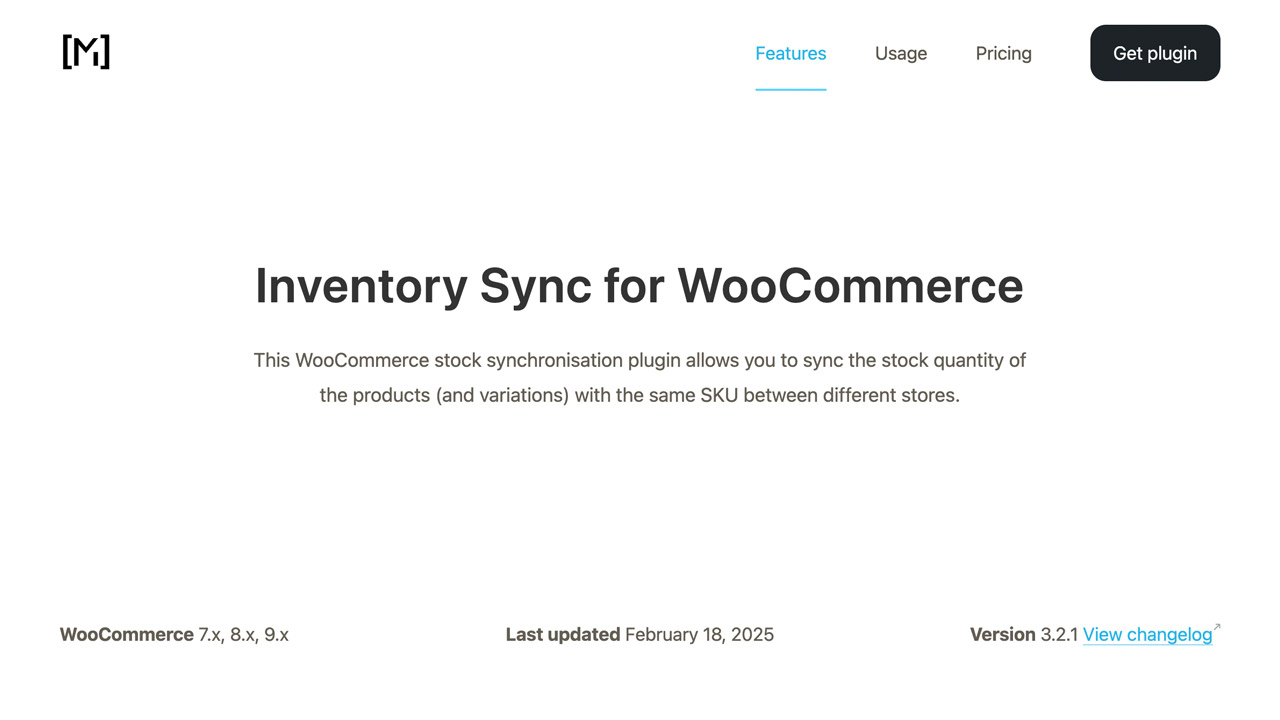
About Inventory Sync for WooCommerce
To get started with stock syncing, simply install the plugin on your main (“sending”) WooCommerce store, then connect your other (“receiving”) stores via the plugin’s settings.
The plugin automatically syncs the following stock data:
- Stock Quantity
- Stock Status
- The “Manage Stock” option
Stock levels update in real-time whenever a product is purchased or edited through the WooCommerce dashboard.
Plugin Highlights
- Free version: Sync with one store.
- PRO version: Connect and sync with unlimited stores.
- Fully compatible with WordPress Multisite.
- Two-way syncing is supported in both free and pro versions.
- You can exclude specific products or variations from syncing.
- Includes a handy tool under WooCommerce > Status > Tools that lets you manually push all product stock levels to a chosen connected store.
Currently, there are no additional images for Inventory Sync for WooCommerce.
Sadly I have no deals on offer for Inventory Sync for WooCommerce, but if you’d like to get notified of vouchers/deals for this product, or any others listed in the directory, subscribe by email below. The minute I have something, I’ll be in touch!
Inventory Sync for WooCommerce
From: $
License Type:
Freemium